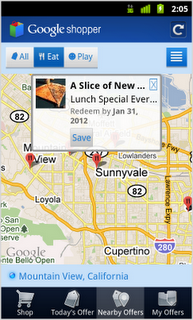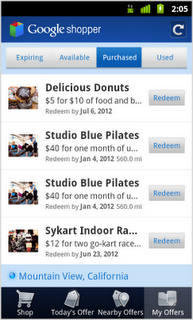Today we’re announcing a new set of features in Google Shopper for Android to make it even easier to research products and find great value deals when you’re on-the-go.
First, we’ve moved features around a bit to help you perform common tasks more quickly. For example, the ‘Starred’ and ‘History’ buttons are now at the top of the page. We’ve also added new tabs to the bottom of the screen for fast navigation to Google Shopper’s newest features.
With Google Shopper, you can now find, save and redeem offers at nearby businesses through three tabs:
- Today’s Offer: part of the Google Offers beta program, this tab displays a single offer for discounted goods or services in your area. Today’s Offer is currently available in Portland, Oregon, the San Francisco Bay Area and New York, with other cities to follow.
- Nearby Offers: when you click this tab, you’ll see offers in the ‘Eat’ and ‘Play’ categories which nearby businesses have submitted through Google Places.
- My Offers: for those of us who occasionally misplace coupons or gloss over expiration dates, Google Shopper makes it easy to stay organized. When you come across an offer you like you can save it for later. Your saved and purchased offers appear on this tab and you can see which offers are close to expiring. To take advantage of an offer, just navigate to ‘My Offers,’ select the one you’d like, and click ‘Redeem’. In the future you’ll also be able to access and redeem your saved offers using Google Wallet.
Tap on Today’s Offer, Nearby Offers or My Offers to see great deals.
Visit Android Market to download Google Shopper 2.0, currently available for Android 2.1 and higher devices in the US and UK. If you already have the app installed you’ll automatically receive a notification to update it.