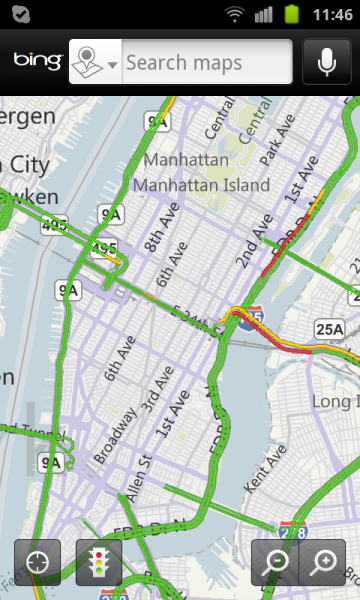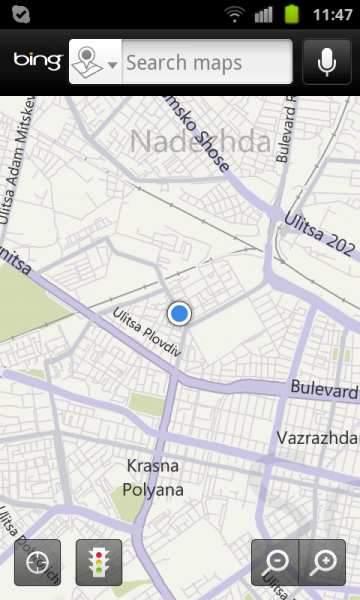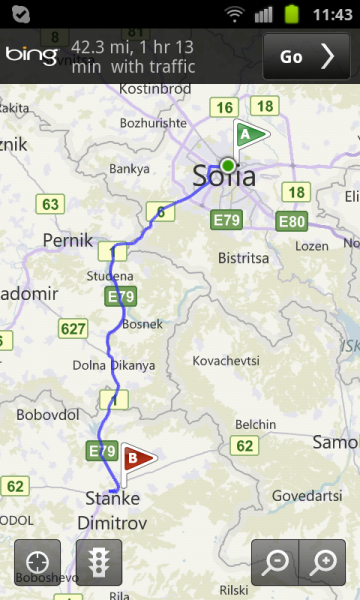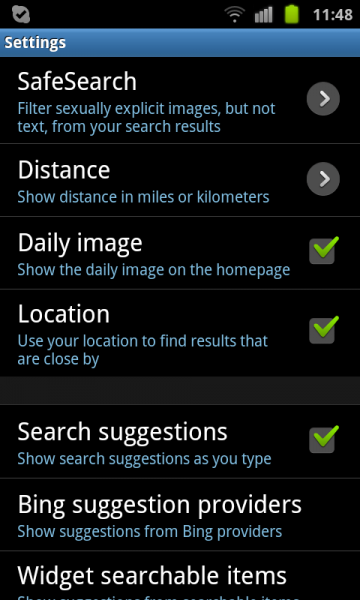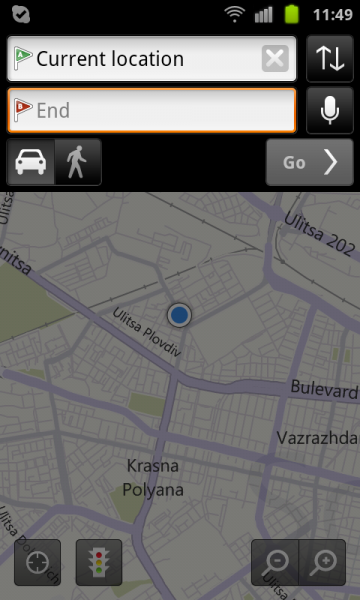Microsoft’s Bing for Android may not technically be the first Microsoft-made app for Android phones (that honor belongs to the rather obscure Microsoft Tag Reader,) but the Bing is its highest-profile app.
Bing for Android closely resembles Bing for iPhone, with an image of the day marking the backdrop, and a pop-up menu to search by images, movies, maps, news, or what’s nearby. There’s also an option for directions. A search field sits at the top, next to a voice search button. Bing for Android hides your history, settings, and favorites in the phone’s hard-coded Menu button.
The Android version of Bing also integrates maps, and the touchable hot spots hidden in the day’s image that reveal additional information about the photo du jour. Swiping backward loads previous images.
However, Bing for Android lacks two significant features found in the iPhone version-options for scanning an item’s bar code with your camera, and connecting to your Twitter and Facebook feeds.
We’re fans of the Bing app on all platforms we’ve tested, and while we’d like to see this Android version gain parity with the iPhone version, usabilitywise, it’s no exception. We’d also like to see the Maps portion add directions for public transit–a la Google Maps-to complement its driving and walking directions.