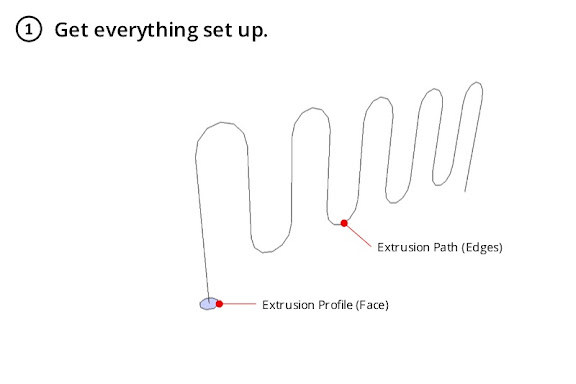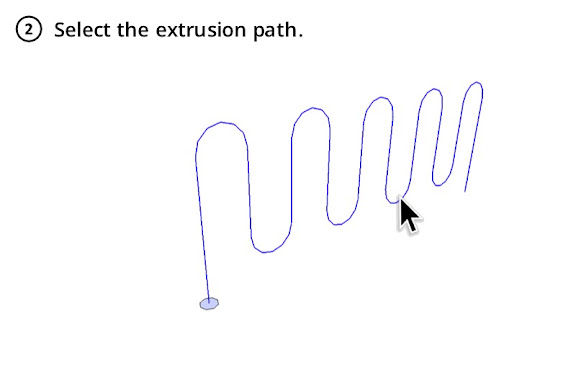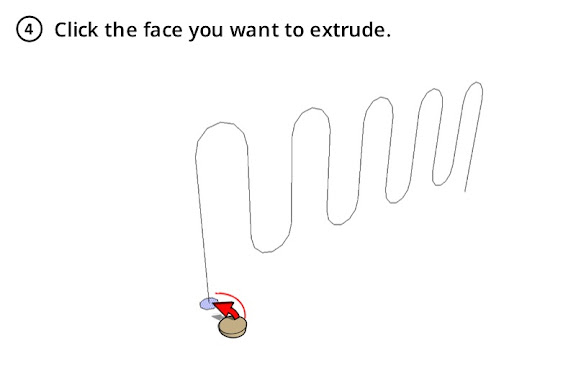When it comes to using the Follow Me tool, most folks have it wrong. There are actually two different ways to use Follow Me, and one works way better than the other.
Follow Me: The Hard Way
The wrong way to use Follow Me is to activate the tool, click the face you want to extrude, and attempt to drag it along a set of edges. This method barely works; it’s painfully inefficient in all but the very simplest of circumstances. Save yourself a bunch of frustration and never use Follow Me this way again.
Follow Me: The Right Way
Next time you need to extrude a face along a path, use Follow Me this way:
- Make sure your extrusion profile (a face) and your extrusion path (one or more edges) are set up the way you want them to be.
- Select (with the Select Tool) the edges that make up the extrusion path you want to use.
- Activate the Follow Me Tool by clicking its icon or choosing Tools > Follow Me.
- Click (with the Follow Me Tool) the face you want to extrude.
- Everything happens in a flash. Voilà!
That’s all there is to it. You can take your time selecting exactly the edges you want. You can orbit, zoom and pan in order to select a complex three-dimensional path. No more cussing and sweating while you try to get the extrusion to go exactly where you want it to. Sometimes a little knowledge can save a lot of headache.