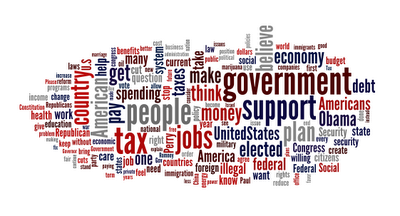Since their introduction in 1998, the Garmin GNS series GPS/NAV/COM products have been widely accepted, with over 100,000 of them flying the skies today. But 13 years later, the time has come to bid farewell. Due to decreased demand and limited parts availability, we announced this week that Garmin will soon stop accepting orders for new GNS series products and will discontinue the line. The GNS 530W or GPS 500W will be available until November 30, 2011, and the GNS 430W, GNC 420W and GPS 400W are expected to remain available through the first half of 2012. If you currently own a GNS series product, there is no need to worry. Rest assured that Garmin will continue supporting these products with repair services and maintenance software releases for many years to come. Most of all, thank you to all of our customers for your continued support of these products over the past 13 years.
Since their introduction in 1998, the Garmin GNS series GPS/NAV/COM products have been widely accepted, with over 100,000 of them flying the skies today. But 13 years later, the time has come to bid farewell. Due to decreased demand and limited parts availability, we announced this week that Garmin will soon stop accepting orders for new GNS series products and will discontinue the line. The GNS 530W or GPS 500W will be available until November 30, 2011, and the GNS 430W, GNC 420W and GPS 400W are expected to remain available through the first half of 2012. If you currently own a GNS series product, there is no need to worry. Rest assured that Garmin will continue supporting these products with repair services and maintenance software releases for many years to come. Most of all, thank you to all of our customers for your continued support of these products over the past 13 years.
The GNS series is a tough act to follow, but here at Garmin, we challenged ourselves to

come up with something even better – and we’ve done it in the all new GTN series, which will serve as the GNS series replacement for the next decade and beyond. The GTN series represents a significant improvement in features,
integration and simplicity. It does everything your GNS series products did, plus a whole lot more! Not only does the GTN serve as the GPS/NAV/COM, but it also is a full-featured MFD with moving map, traffic, terrain, weather information and more. It has a touchscreen graphical user interface for quick and intuitive operation. The graphical flight plan editing feature makes modifying your flight plan a breeze, and loading airways has never been easier. Selectmodels offer remote transponder and remote audio panel integration. And some GTN models have the ability to overlay an electronic approach chart right on the moving map. Plus, right now we’re offering serious savings on the GTN during a limited-time promotion.