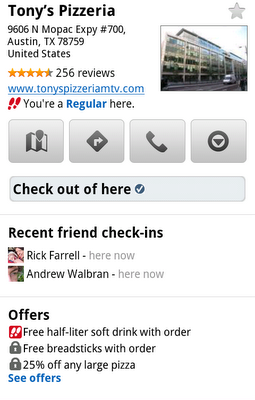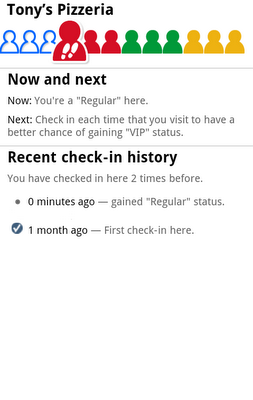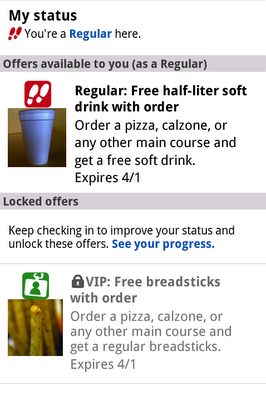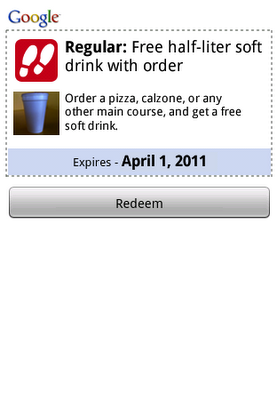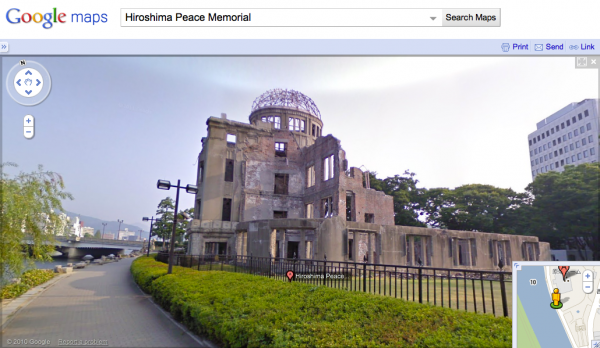In the time since the tragic earthquake in Haiti 14 months ago, we’ve seen a variety of uses of Google Earth to help cope with the event in various ways.
Today we’re looking at how the Church of the Resurrection in Kansas City is using Google Earth to prepare for an upcoming relief trip to the country.
Last year, the church sent 15 teams to Haiti to help repair and rebuild various facilities including churches, schools, medical clinics, and more. However, the teams had a very difficult time communicating with their support systems in the US due to poorly-operating internet connections and wifi.
Last April, Clif Guy went down to help troubleshoot and repair/upgrade internet service in the Methodist guest house in Port-au-Prince so that subsequent teams would be able to stay in communication. During that trip and over the next 6 months he made major improvements and through the process learned a great deal about ISPs in Haiti and the challenges of dealing with intermittent service and intermittent availability of electricity.
This weekend he’s heading back down to Haiti to install network infrastructure and Internet connections in five Methodist buildings in the small town of Petit Goave, on the coast 42 miles west of Port-au-Prince. One of the five buildings is a school (College Harry Brakeman) where they will also be setting up a computer lab for use by high school students. Since Internet connections are very expensive in Haiti, it’s much more economical to install a primary and backup connection and then distribute the connections to the five buildings via radio links rather than purchase a separate connection for each building.
Working with a volunteer (retired manager from AT&T) who is their advance person in Petit Goave, they used Google Earth to mark the locations of the facilities that need Internet access. Once they had locations identified, they were able use Earth to perform a virtual site survey – distance between buildings, building elevations, terrain profiles along the paths between buildings, etc. in order to engineer a building-to-building wireless network. He chose a central location on the highest ground and with the best electrical power to be our network hub. Using Earth and some simple trigonometry he was able to select directional antennas that will allow them to establish the links from the hub to the other buildings with the minimum number of radios.
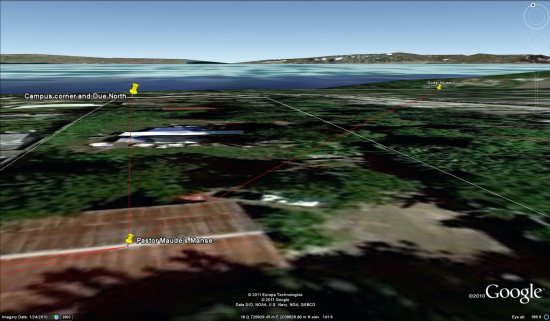
It’s an impressive piece of work. The files aren’t as complex as many that we’ve shown you over the years, but the simple fact that they were able to do so much planning from so far away because of Google Earth shows just how useful it can be.
If you’d like to view their plans in Google Earth, you can download the KMZ file here![]() . Buildings are marked with yellow push pins. Radio links are marked with red paths.
. Buildings are marked with yellow push pins. Radio links are marked with red paths.