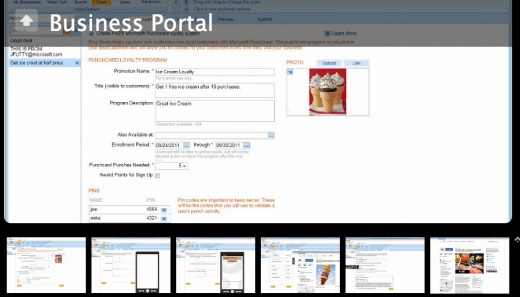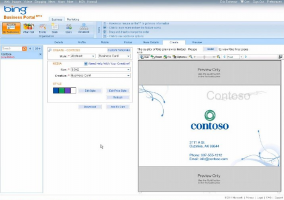 Bing, in an effort to gain small business mindshare has rolled out a number of upgrades to their Business Portal. In addition to their mixed model approach to deals, they have added very interesting collateral generation capabilities, a loyalty program and a school fund raising program to help promote the effort.
Bing, in an effort to gain small business mindshare has rolled out a number of upgrades to their Business Portal. In addition to their mixed model approach to deals, they have added very interesting collateral generation capabilities, a loyalty program and a school fund raising program to help promote the effort.
The deals product offers a simple interface that allows a merchant to easily create their own deal from withn the portal in one of their 12 supported cities(currently Atlanta, Austin, Boston, Chicago, Dallas, Honoluly, LA, NYC, San Diego, SF, Seattle & Medford, OR). Within 72 hours a local community manager will get in touch with the merchant to refine the deal to the market. The deals program currently offers that standard 50/50 merchant split (a mold waiting to be broken for sure). The flow allows for scalability AND individual counseling on deal creation in an effort to achieve both efficiencies and quality. It is an interesting mixed approach in an already crowded landscape.
In an effort to try to increase the % of folks that return to an establishment after the deal (reportedly a lowly 19%), they have implemented digital loyalty card program. Bing sees this feature as a significant differentiator and is included free as part of the deal creation. The consumer opts into the loyalty program at the time of the deal purchase. At the establishment the end user can scan a QR Code or visit their own deals page to initiate the loyalty card. The merchant enters a previously established PIN (or multiple PINS if it is desired to track by salesperson) on the customer’s smartphone at the time of purchase as verification. Obviously this feature raises visions of future marketing possibilities that Bing is considering.
Apparently Medford OR was included because there Bing tested using the school PTA to promote the deals program as a school fundraiser. The school can either recruit new businesses into the program or just promote existing deals and will receive a percentage cut of both types of transactions. The specifics of the actual percentages are still being worked on but the idea of using local school fund raising efforts to promote deals is an interesting twist in the marketing of deals that leverages the very real and active social networks of the school fund raising environment to both create more deals and have a motivation to spread them.
Historically local business dashboards have been used to capture data from the merchant in the form of basic listing information, events, promotions etc. But Bing has taken that one step further in attempting to attract the small business to not just come to the portal but to come back frequently. Bing has added a very slick collateral creation process that leverages each of the specific data types to create related collateral materials with minimal effort.
For example Bing has added the ability to create a business card from your listing data and uploaded logo, a post card that can be used to promote your event, ceiling danglers for promotions and tents and posters for the loyalty program. The software automatically suggests complimentary colors based on your logo colors or allows you more manual control. It creates both a file that you can print or take to a service bureau or facilitates your interaction with the local Office Depot for printing of all materials except the business card. More printing partners are apparently in the works. As Bing noted they are “Creating a value proposition around allowing the merchant to not just verify accuracy, they can now use the data to do the things a business already doing but doing it easier”.
The interface was very slick and the ability to create related collateral materials is incredibly useful. I think we are seeing the future of what the business portal needs to become to attract and retain small businesses – a one stop shop for a complete range of offline AND online marketing and advertising options.
To view a slide show of screen shots of the new features click the image: