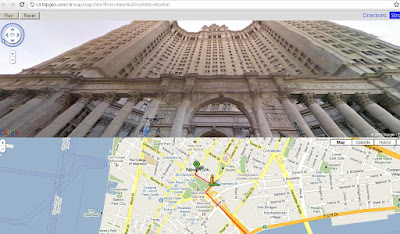
The really fun part of this Google Maps based widget however is that it also allows you to create animated Street View tours. If you just add a starting point and a destination to Directions Map you can then view the route entirely in Street View.
Directions Map allows users to create driving directions from any starting point to any location. Users can also define the height, width and the map type of their widget. Once the widget has been embedded on a website it can then be used to follow the given driving directions or to view an animated walk-through of the route in Street View.
The animated walk-throughs of routes with Street View are very impressive. Given the impressive nature of these Street View animated routes I can see Directions Map also being used by websites to create virtual tours. In fact Directions Map has created a number of example animated Street View routes for locations around the world.”
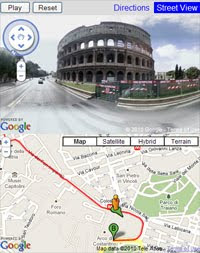
Here are links to some of the example animated Street View routes:
Chapmans Peak Drive, South Africa
Chateau d’Eox , Switzerland
Golden Gate Bridge
Colosseum, Rome
Las Vegas Boulevard
London, from the Houses of Parliament to the British Museum
Because Directions Map uses dynamic URL’s you can even play about with the web address to quickly create your own routes by changing the start point and destination in the URL.
Here is the URL for New York to Boston:
http://s3.tripgeo.com/dirmap/map.htm?from=New%20York&to=Boston
If you want to view a Street View animation of the route from New York to San Francisco just change ‘Boston’ to ‘San Francisco in the URL above. So what routes can you create. Post links to your routes in the comments below.
Update: microformats.dk has quickly created a page combining a Directions Map Street View tour of the Alpe d’ Huez with a Kraftwerk YouTube video. Superb!
