(Official BlackBerry® PlayBook™ Demo) Learn how Bing Maps on your BlackBerry PlayBook can find your location, give you directions and more! To view more BlackBerry PlayBook demo videos, visit: demos.blackberry.com/playbook
(Official BlackBerry® PlayBook™ Demo) Learn how Bing Maps on your BlackBerry PlayBook can find your location, give you directions and more! To view more BlackBerry PlayBook demo videos, visit: demos.blackberry.com/playbook
Since 1998, when the first doodle was released, they have been one of the most loved features of the Google home page. There have been doodles to celebrate all kinds of events, including national holidays, birthdays of artists and scientists, sports competitions, scientific discoveries and even video games! Also, doodles have evolved from simple static images to complex applications, such as the interactive electric guitar used to celebrate the birthday of Les Paul.
Want your company logo to change for selected events or holidays, just like doodles? The Admin Settings API allows domain administrators to write scripts to programmatically change the logo of their Google Apps domain, and Google App Engine offers the ability to configure regularly scheduled tasks, so that those scripts can run automatically every day.
With these two pieces combined, it is pretty easy to implement a complete solution to change the domain logo on a daily basis (assuming the graphic designers have prepared a doodle for each day), as in the following screenshot:
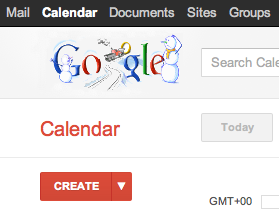
Let’s start with a Python App Engine script called doodleapps.py:
import gdata.apps.adminsettings.service
from google.appengine.ext import webapp
from google.appengine.ext.webapp import util
from datetime import date
class DoodleHandler(webapp.RequestHandler):
# list of available doodles
DOODLES = {
'1-1': 'images/newyearsday.jpg',
'2-14': 'images/valentinesday.jpg',
'10-31': 'images/halloween.jpg',
'12-25': 'images/christmas.jpg'
}
# returns the path to the doodle corresponding to the date
# or None if no doodle is available
def getHolidayDoodle(self, date):
key = '%s-%s' % (date.month, date.day)
if key not in self.DOODLES:
return None
return self.DOODLES[key]
# handles HTTP requests by setting today’s doodle
def get(self):
doodle = self.getHolidayDoodle(date.today())
self.response.out.write(doodle)
if doodle:
service = gdata.apps.adminsettings.service.AdminSettingsService()
// replace domain, email and password with your credentials
// or change the authorization mechanism to use OAuth
service.domain = 'MYDOMAIN.COM'
service.email = 'ADMIN@MYDOMAIN.COM'
service.password = 'MYPASSWORD'
service.source = 'DoodleApps'
service.ProgrammaticLogin()
# reads the doodle image and update the domain logo
doodle_bytes = open(doodle, "rb").read()
service.UpdateDomainLogo(doodle_bytes)
# webapp initialization
def main():
application = webapp.WSGIApplication([('/', DoodleHandler)],
debug=True)
util.run_wsgi_app(application)
if __name__ == '__main__':
main()
The script uses a set of predefined doodles which can be edited to match your list of images or replaced with more sophisticated logic, such as using the Google Calendar API to get the list of holidays in your country.
Every time the script is triggered by an incoming HTTP request, it will check whether a doodle for the date is available and, if there is one, update the domain logo using the Admin Settings API.
In order for this script to be deployed on App Engine, you need to to configure the application by defining a app.yaml file with the following content:
application: doodleapps version: 1 runtime: python api_version: 1 handlers: - url: .* script: doodleapps.py
We want the script to run automatically every 24 hours, without the need for the administrator to send a request, so we also have to define another configuration file called cron.yaml:
cron: - description: daily doodle update url: / schedule: every 24 hours
Once the application is deployed on App Engine, it will run the script on a daily basis and update the logo.
Since Google added SQL support to App Engine in the form of Google Cloud SQL, the Google Plugin for Eclipse (GPE) team has been working hard on improving the developer experience for developing App Engine apps that can use a Cloud SQL instance as the backing database.
They are pleased to announce the availability of Google Plugin for Eclipse 2.5. GPE 2.5 simplifies app development by eliminating the need for manual tasks like copying Cloud JDBC drivers, setting classpaths, typing in JDBC URLs or filling in JVM arguments for connecting to local/remote database instances.
GPE 2.5 provides support for:
Configuring Cloud SQL/MySQL instances
App Engine provides a local development environment in which you can develop and test your application before deploying to App Engine. With GPE 2.5, you now have the ability to configure your local development server to use a local MySQL instance or a Cloud SQL instance for testing. When you choose to deploy your app, it will use the configured Cloud SQL instance for App Engine.
Auto-completion for JDBC URLs
GPE 2.5 supports auto-completion for JDBC URLs, and quick-fix suggestions for incorrect JDBC URLs.
Creating database connections in Eclipse database development perspective
The Eclipse database development perspective can be used to configure database connections, browse the schema and execute SQL statements on your database.
Using GPE 2.5, database connections are automatically configured in the Eclipse database development perspective for the Development SQL instance and the App Engine SQL instance.
You can also choose to manually create a new database connection for a Cloud SQL instance. In GPE 2.5, we have added a new connection profile for Cloud SQL.
GPE 2.5 now uses OAuth 2.0 (earlier versions were using OAuth 1.0) to securely access Google services (including Cloud SQL) from GPE. OAuth 2.0 is the latest version of the OAuth protocol focussing on simplicity of client development.
Can’t wait to get started?
Download GPE here and write your first App Engine and Cloud SQL application using GPE by following the instructions here.
Google hope GPE 2.5 will make cloud application development using App Engine and Cloud SQL a breeze. We always love to hear your feedback and the GPE group is a great place to share your thoughts.