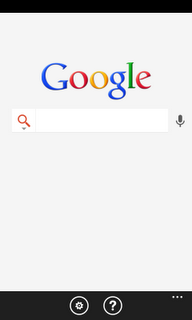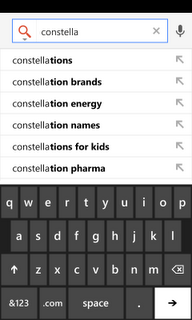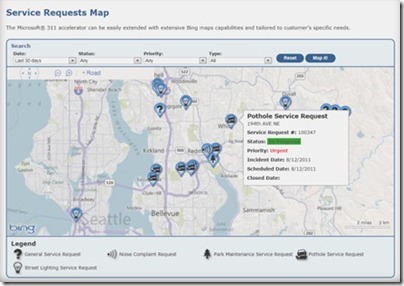I really like the historical imagery feature in Google Earth. It’s a very useful feature that allows you to look at some neat things, and it’s a great way to visit the past in various areas around the world.
As reveled in a thread in the Google Earth Hacks message board by ‘Munden’, there are some signs that perhaps a “historical imagery” view is coming to Google Street View in the future.
He’s found a number of areas that have multiple Street View imagery versions available online, and he cites a handful of examples such as this building that looks like a giant sheep. Here is the old image, here is the new image, and here is what they look like side-by-side:

In his testing, Munden has discovered some interesting things:
In New Zealand, old imagery isn’t the default but isn’t removed anymore. My old links will call up the old low resolution images, even on browsers that have never seen that URL before. I’ve even cleared the caches. Google definitely has the old images in their Street View database. You can switch by dragging the Pegman by a pixel or two and suddenly you’ll be in the new imagery and stay there no matter how much moving around you do.
It’s important to note that once you are viewing an older image if you use the SV in-picture arrows to move through the pictures, you will stay in that older imagery. You have to drag the Pegman to switch to new imagery, as I mentioned previously. This could simply be an artifact of the old URL, and they have no plans to create a history of Street View of course. I find it most interesting that you STAY in the old imagery once you’re viewing it though.
Other examples include a futuro home (old image, new image), or the “Christmas decorations” location that ‘sladys’ found — the new imagery is embedded on the site, but the old imagery can still be found via this URL.
Ultimately, all of this might not mean anything. Google hasn’t made any announcements about anything related to historical Street View imagery and they may have other reasons for keeping the old imagery accessible. In any case, it’s a neat little feature that Munden has uncovered and may be a sign of things to come.