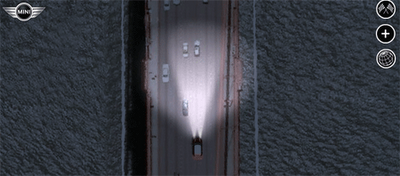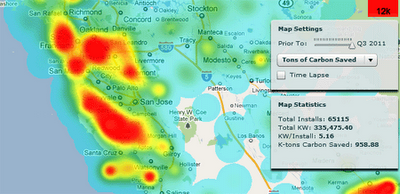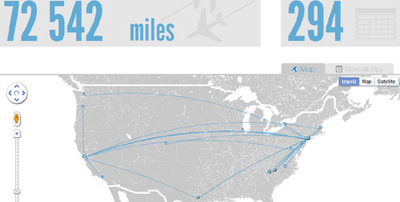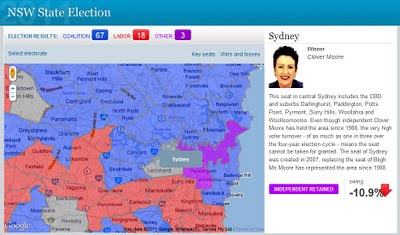When the Maps API Terms of Service were updated in April of this year we announced that usage limits would be introduced to the Maps API starting on October 1st. With October upon us, I’d like to provide an update on how these limits are being introduced, and the impact it will have on your Maps API sites.
The usage limits that now apply to Maps API sites are documented in the Maps API FAQ. However no site exceeding these limits will stop working immediately. We understand that developers need time to evaluate their usage, determine if they are affected, and respond if necessary. There are three options available for sites that are exceeding the limits:
- Reduce your usage to below the limits
- Opt-in to paying for your excess usage at the rates given in the FAQ
- Purchase a Maps API Premier license
To assist in evaluating whether your site is exceeding the usage limits we will shortly be adding the Maps API to the Google APIs Console. Once available you will be able to track your usage in the APIs Console by providing an APIs Console key when you load the Maps API. If you find that your site does exceed the usage limits each day you can opt to pay for your excess usage by enabling billing on your APIs Console project. We will then start billing excess usage to your credit card when we begin enforcing the usage limits in early 2012.
For very popular sites Maps API Premier is likely to be a more cost effective option. It also offers a number of additional benefits, including terms that permit for-fee and internal use, enterprise technical support, a Service Level Agreement, fixed and invoiced annual pricing, and increased quotas for the Maps API Web Services. For more information on how Maps API Premier could benefit your application please contact the Sales team using this form.
We will announce the availability of the Maps APIs in the APIs Console on this blog later this quarter, and provide more details on how to set up an APIs Console account and update your Maps API application with an APIs Console key. We will also provide at least 30 days notice on this blog before enforcement of the usage limits and billing for excess usage begins.
We understand that the introduction of these limits may be concerning. However with the continued growth in adoption of the Maps API we need to secure its long term future by ensuring that even when used by the highest volume for-profit sites, the service remains viable. By introducing these limits we are ensuring that Google can continue to offer the Maps API for free to the vast majority of developers for many years to come.