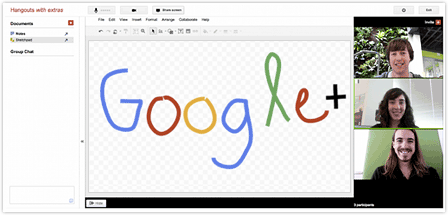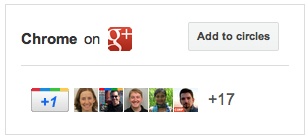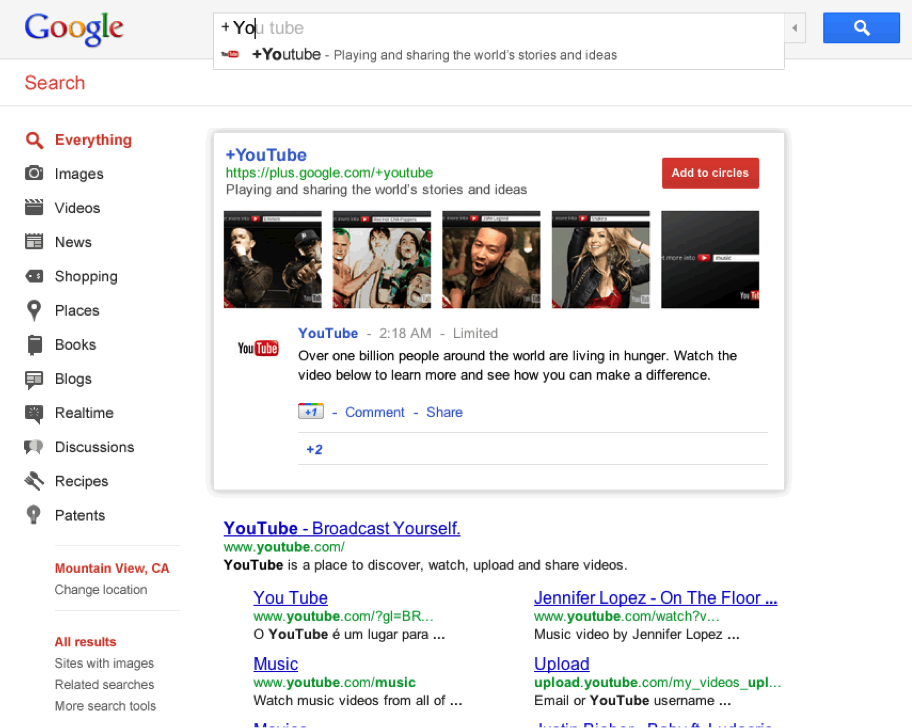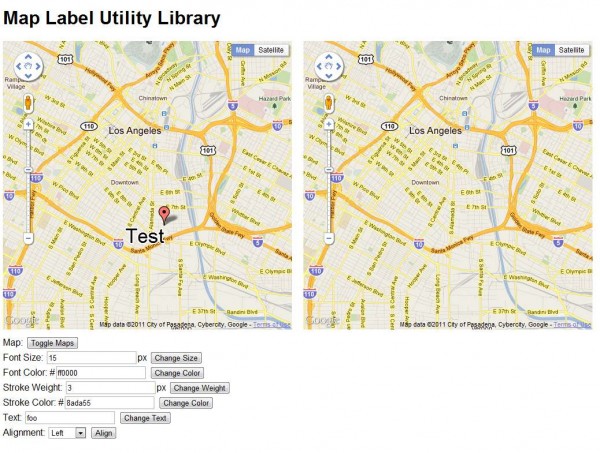Onsite “Review Stations” AOK with Google
Several weeks ago, I attended a Google GetYourBusiness online seminar and I was surprised to hear the speaker strongly encouraging SMBS to install a computer at their places of business to use as a station where clients, immediately upon completing a transaction, could easily leave a review on their Google Place’s page.
Clearly if training, sales and support at Google all say it is OK, then it must be OK to have on site workstations for the purpose of generating reviews. And one can infer from all of this is that the review filter would not block the review based on location (IP) alone.
Implications
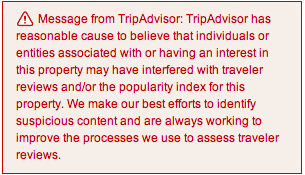 Yelp and Tripadvisor long ago put in place bans on reviews generated onsite from the place of business. In the case of Yelp, the reviews get filtered. TripAdvisor goes so far as to flag/punish the business with a Red notice questioning the integrity of the hotel. Avvo will allow the practice by prior approval and an explanation as to the need. Google’s policy is clearly contrary to the industry norms. Allowing and even encouraging the behavior of using a review station is questionable at best.
Yelp and Tripadvisor long ago put in place bans on reviews generated onsite from the place of business. In the case of Yelp, the reviews get filtered. TripAdvisor goes so far as to flag/punish the business with a Red notice questioning the integrity of the hotel. Avvo will allow the practice by prior approval and an explanation as to the need. Google’s policy is clearly contrary to the industry norms. Allowing and even encouraging the behavior of using a review station is questionable at best.
While there is nothing against practice in the Google Places review guidelines it is a practice that I have discouraged in my consulting and writings.
Firstly it seems coercive. If a customer is in your store, they can’t very easily say no and more importantly, they might not feel free to leave a fully honest or negative review. It is on the business owners turf and it creates an unequal power dynamic that seems contrary to the spirit of fair, honest and useful reviews.
Secondly, the practice of allowing these reviews make abuse by business owners even easier and more likely.
Apparently, Google doesn’t agree with me. For now, at least with Google, you can solicit reviews in your place of business without worry of losing them to the filter if they are otherwise ok.
Your business
Should you gather reviews from a work station on your premises? That depends on a number of factors specific to your business. Despite Google allowing the practice, I am not comfortable with it in many situations. Because of ethical concerns and the obvious, location centric footprint I have never suggested the idea to clients.
There may be reasons why it makes sense for your business. Here are some things to consider:
-Certainly all of the ethical issues are at play and if you do encourage the use of an internal workstation you need to take them into consideration.
-There will still be logistic issues with user accounts and the likely need for the business to provide many users with help.
-I have said it before and I will say it again, DO NOT put all of your review eggs in one basket. This should not be the only way you gather reviews and Google should not be the only site you ask for reviews on. They could easily change their mind on this policy and all of the reviews gathered this way could disappear in a puff of smoke.
Conclusion
I think it an error on the part of Google to encourage reviews be captured in this way. Regardless of whether it is an intentional act on their part or an oversight in their policy, I think it will further degrade the quality of reviews in Google Places and make spamming easier and more likely to occur.
Neither you nor I have the ability to change which way the winds blow. If at the end of the day it makes sense for your business to implement the practice, do so cautiously. Recognize that any benefit may be short lived and the reviews may go more quickly than they came. Most importantly of all, respect the customer and their needs in the transaction.