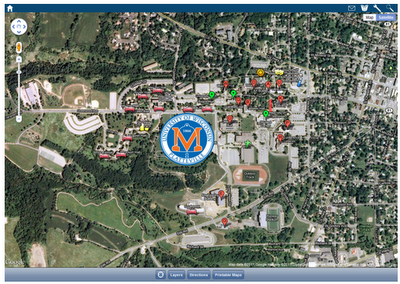(Cross-posted from the Student Blog)
The Google Map Maker campus tour recently visited the Windy City to talk to students about how they can use Map Maker to map their campuses and make updates to places they care about on Google Maps. While in town, we also hosted a Map Maker event at the Google Chicago office to share the tool with folks working in the public sector. We had a great time meeting so many enthusiastic mappers from the area, and look forward to seeing how they put Chicago on the map.
Our first stop was the University of Chicago campus, a beautifully historic area with architectural gems galore. Students who attended this event were excited to map not only their campus, but neighborhoods near the university, showing the diversity and development of the population and culture.
Our second stop was Northwestern University, where a packed room of students learned about mapping while sampling some traditional Chicago style deep dish pizza. Delicious! Students were particularly interested in adding details to their campus, naming the buildings, adding locations of the sororities and fraternities, and marking the building outlines or footprints of their favorite restaurants and stores nearby.
Our Google Map Maker team loved partnering with Google Student Ambassadors from these campuses, who creatively and passionately helped plan these events. You guys did an amazing job! The Google Student Ambassadors from Northwestern University had this to say about the Map Maker visit:
“Our event brought together over 120 Northwestern students who were eager and excited to learn about how they could make an impact by adding to Google Maps using Map Maker … Map Maker was a welcome product that put the power to shape the map in our hands. All in all, it was an incredibly fun and engaging experience!”
-Sourya and Minjae, Google Student Ambassadors at Northwestern University
The last event—a meeting with public sector officials at the Google office in Chicago—gave us some great insights about how Map Maker can be used for large metropolitan areas. University educators, Department of Transportation employees, Census Bureau representatives, Chicago Health Department folks, and many more shared how they would like to see Map Maker applied to what they do. We really appreciate all their feedback and suggestions, as well as their enthusiasm for how this tool can help them share their work with each other and the public.
Chicago and the surrounding areas were such enjoyable places to visit, full of vibrant and passionate people. We look forward to visiting other campuses in the fall, but don’t wait until then to leave your mark on your campus!