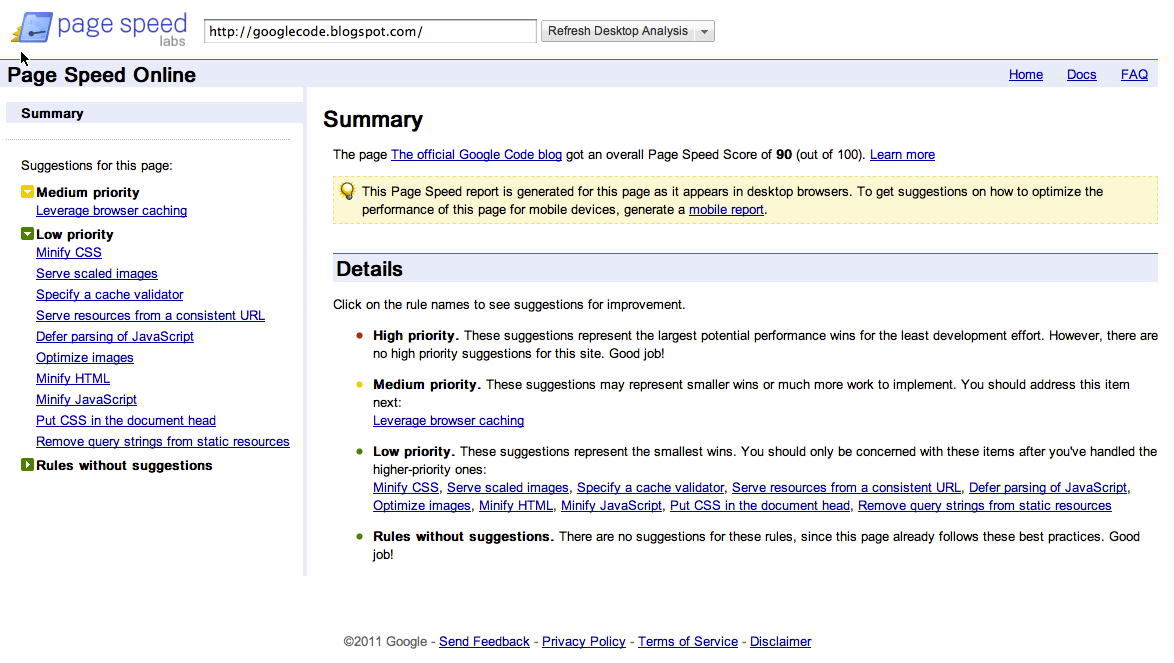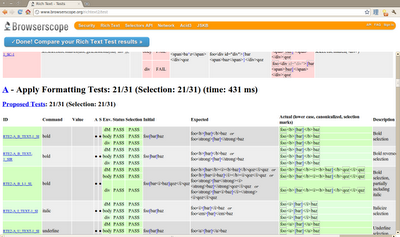At Google, striving to make the whole web fast. As part of that effort, we’re launching a new web-based tool in Google Labs, Page Speed Online, which analyzes the performance of web pages and gives specific suggestions for making them faster. Page Speed Online is available from any browser, at any time. This allows website owners to get immediate access to Page Speed performance suggestions so they can make their pages faster.
In addition, we’ve added a new feature: the ability to get Page Speed suggestions customized for the mobile version of a page, specifically smartphones. Due to the relatively limited CPU capabilities of mobile devices, the high round-trip times of mobile networks, and rapid growth of mobile usage, understanding and optimizing for mobile performance is even more critical than for the desktop, so Page Speed Online now allows you to easily analyze and optimize your site for mobile performance. The mobile recommendations are tuned for the unique characteristics of mobile devices, and contain several best practices that go beyond the recommendations for desktop browsers, in order to create a faster mobile experience. New mobile-targeted best practices include eliminating uncacheable landing page redirects and reducing the amount of JavaScript parsed during the page load, two common issues that slow down mobile pages today.
Page Speed Online is powered by the same Page Speed SDK that powers the Chrome and Firefox extensions and webpagetest.org.
Please give Page Speed Online a try. We’re eager to hear your feedback on our mailing list and find out how you’re using it to optimize your site.