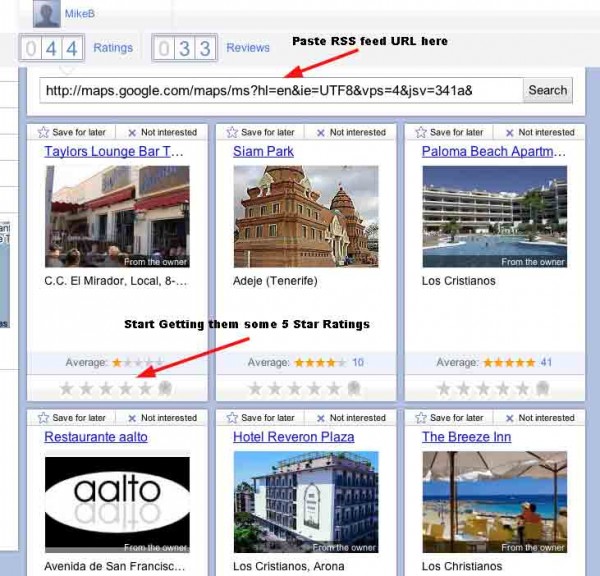Google Sites offers an incredible way to author and distribute content, and we use it extensively both for ourselves and our clients. Therefore it was not surprising that our customers started requesting a content approval workflow in Google Sites. Now with Google Apps Script, we have been able to develop Appogee Content Approval for Google Sites.
The Solution
Appogee Content Approval for Google Sites (ACA) can be set up for any existing Google Site without having to make any changes to the site. ACA works as follows:
- The ACA spreadsheet generates a Content Submission Form and any content submitted is routed to a selected approver.
- The approver receives an email notification, which they can authorize or reject.
- Once authorized, the ACA spreadsheet writes the new content into the target Site using Apps Script’s Sites services. The new content is then visible to anyone with view permissions in the target site.
| Approver receives an email containing the submitted content |
The content submission URL can be shared to any group or published directly on the target Google Site, which represents the end goal on the workflow diagram below. Content may only be submitted by users that are logged into your domain and content can only be published with Approver sanction.
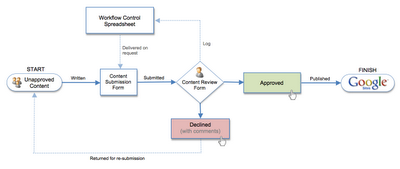 |
| ACA Workflow Diagram |
We used a number of Apps Script services to develop this application. Apps Script was an easy choice as it builds on pooled knowledge from the Google Web Toolkit (GWT) and uses Javascript syntax. Using Apps Script’s UI Services, we were able build up a working user interface quickly. Google has since introduced a new experimental feature to complement the UI Services, which provides a drag and drop GUI for building screens. We expect this feature to reduce development time required for building future apps, as well as offering a wide range of widgets and controls to improve the user experience. We used a standard Google spreadsheet as a kind of a data store in ACA. It’s worth mentioning that Apps Script’s documentation site has a plethora of tutorials covering everything from simple spreadsheet macros to full help desk applications.
One of Google Apps Scripts’ core features is the ability to seamlessly integrate different services together, in our case this was Google Sites and Spreadsheets, but many other services are accessible, such as Mail and Contacts. It was always the aim to make ACA a powerful tool without unnecessary complexity and thanks to Google Apps Script, we have successfully delivered content approval workflow to Google Sites.