Since we launched our URL shortener goo.gl last September, we’ve been lucky enough to build a thriving and growing community of passionate users who aren’t shy about letting us know when something could be better. We appreciate the feedback, and today we’ve completed a series of feature rollouts aimed at addressing your most common requests.
Copy to clipboard
Now you can easily copy new short URLs to your clipboard, a frequently requested feature on our forums. When a new short URL is created, the text on the page will automatically be highlighted, and you can simply press Control+C (or Command+C on a Mac) to copy it.
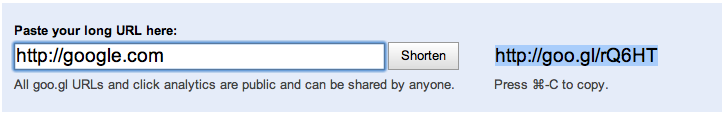
Remove from dashboard
You can also now remove items from your dashboard, so that you can see a quick summary of only your most important links and hide the ones you no longer need. Please note that when you hide a short URL, you’re only removing it from your own dashboard. The URL will still exist and work. You can’t add short URLs back into your dashboard once you’ve hidden them, so be sure you won’t need to find that short URL from your dashboard later. Remember that you can always view analytics for any of your short URLs by appending a “+” to the end of them (e.g., http://goo.gl/rQ6HT+). This feature will be rolling out over the next several days, and may not work immediately on mobile devices.
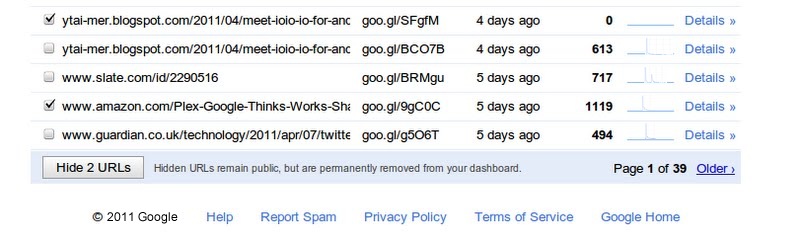
Spam reporting
Many of you told us that you’d like a way to tell us about goo.gl URLs that lead to spam sites. We recently set up goo.gl/spam-report for just that purpose. So far it’s helped us a lot in identifying and blocking short URLs that lead to spam, so keep those reports coming.
Ongoing speed and stability improvements
Even as we add features, we continue to focus on making goo.gl one of the fastest and most reliable URL shorteners on the web. We’ll continue working hard to ensure that we add minimal latency to the user experience and extend our track record of rock-solid reliability—we’ve had no service outages since we launched last September.