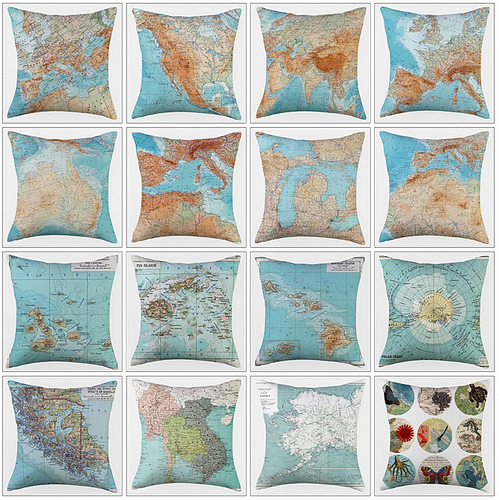Have you ever been in the process of creating a video and just needed that one perfect clip to make it pop? Maybe you were creating your own music video and needed an aerial video of Los Angeles at night to spice it up. Unless you had a helicopter, a pretty powerful camera and some fierce editing skills, this would have been a big challenge. Now, look no further than the Creative Commons library accessible through YouTube Video Editor to make this happen. Creative Commons provides a simple way to license and use creative works.
You can now access an ever-expanding library of Creative Commons videos to edit and incorporate into your own projects. To find a video, just search in the YouTube search bar or from within the YouTube Video Editor. We’re working with organizations like C-SPAN, Public.Resource.org, Voice of America, Al Jazeera and others, so that over 10,000 Creative Commons videos are available for your creative use.
To get started, visit youtube.com/editor and select the CC tab:
Any video you create using Creative Commons content will automatically show the source videos’ titles underneath the video player:
As part of the launch of Creative Commons licensing on YouTube, you’ll also be able to mark any or all of your videos with the Creative Commons CC-BY license that lets others share and remix your work, so long as they give you credit. To mark your video with the Creative Commons license, select ‘Creative Commons Attribution license’ on the upload page or on the Video Description page: