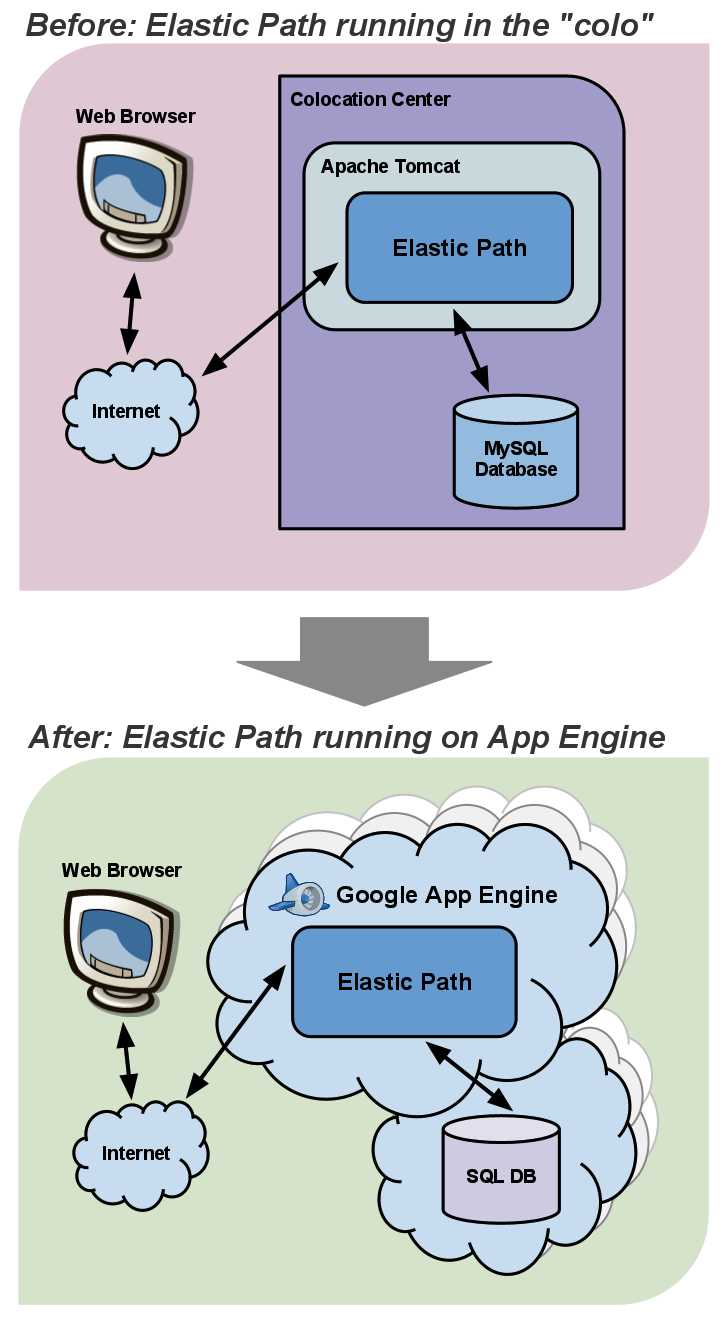Since Google added SQL support to App Engine in the form of Google Cloud SQL, the Google Plugin for Eclipse (GPE) team has been working hard on improving the developer experience for developing App Engine apps that can use a Cloud SQL instance as the backing database.
They are pleased to announce the availability of Google Plugin for Eclipse 2.5. GPE 2.5 simplifies app development by eliminating the need for manual tasks like copying Cloud JDBC drivers, setting classpaths, typing in JDBC URLs or filling in JVM arguments for connecting to local/remote database instances.
GPE 2.5 provides support for:
- Configuring Cloud SQL/MySQL instances
- Auto-completion for JDBC URLs
- Creating database connections in Eclipse database development perspective
- OAuth 2.0 for authentication.
Configuring Cloud SQL/MySQL instances
App Engine provides a local development environment in which you can develop and test your application before deploying to App Engine. With GPE 2.5, you now have the ability to configure your local development server to use a local MySQL instance or a Cloud SQL instance for testing. When you choose to deploy your app, it will use the configured Cloud SQL instance for App Engine.
Auto-completion for JDBC URLs
GPE 2.5 supports auto-completion for JDBC URLs, and quick-fix suggestions for incorrect JDBC URLs.
Creating database connections in Eclipse database development perspective
The Eclipse database development perspective can be used to configure database connections, browse the schema and execute SQL statements on your database.
Using GPE 2.5, database connections are automatically configured in the Eclipse database development perspective for the Development SQL instance and the App Engine SQL instance.
You can also choose to manually create a new database connection for a Cloud SQL instance. In GPE 2.5, we have added a new connection profile for Cloud SQL.
GPE 2.5 now uses OAuth 2.0 (earlier versions were using OAuth 1.0) to securely access Google services (including Cloud SQL) from GPE. OAuth 2.0 is the latest version of the OAuth protocol focussing on simplicity of client development.
Can’t wait to get started?
Download GPE here and write your first App Engine and Cloud SQL application using GPE by following the instructions here.
Google hope GPE 2.5 will make cloud application development using App Engine and Cloud SQL a breeze. We always love to hear your feedback and the GPE group is a great place to share your thoughts.