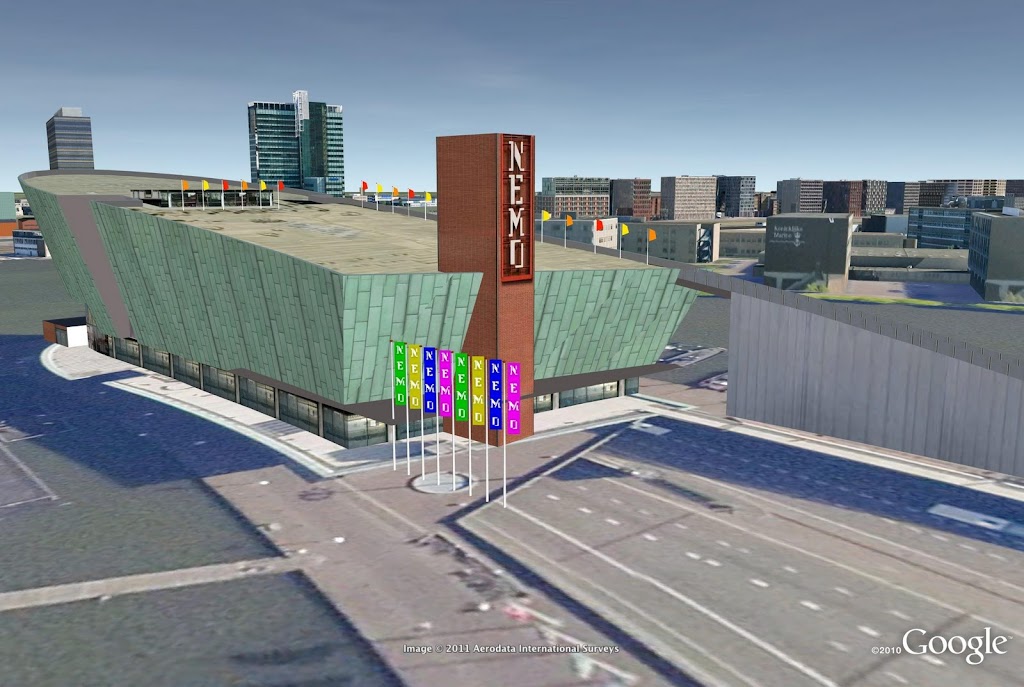The space shuttle Atlantis is currently in flight on the program’s final voyage after launching from Cape Canaveral a few days ago, and NASA is providing some excellent tools to help track the shuttle in space.
Fist, they’ve provided a replay of the STS-135 ascent![]() , including quite a lot of data about the shuttle as it lifted off.
, including quite a lot of data about the shuttle as it lifted off.
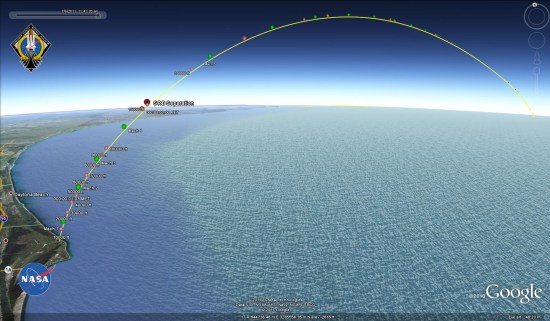
Even better, they’ve also provided a live tracking file![]() that updates every few seconds so you can follow the exact location of the shuttle.
that updates every few seconds so you can follow the exact location of the shuttle.
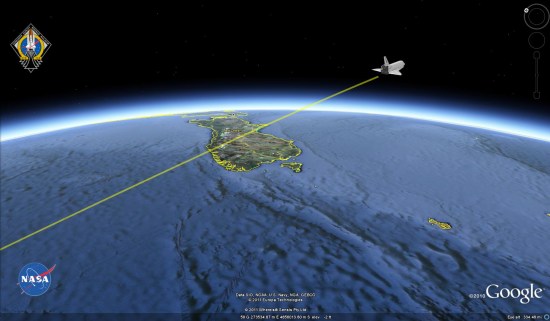
While this is the end of the shuttle program, NASA has a variety of missions planned for the next six months, including unmanned journeys to Jupiter and Mars. Hopefully they’ll provide this kind of data for those flights as well.
On a side note, I was made aware of this by Rob Mayeda on Google+. While Google Earth Blog isn’t yet allowed to create a profile over there (only humans for now), I share Google Earth-related material fairly often and I’d love to connect with you on there. If you need an invitation to access Google+, you can request one from this site.