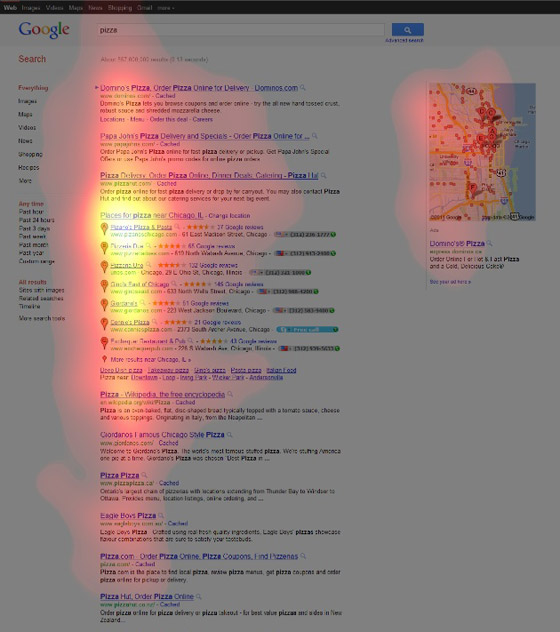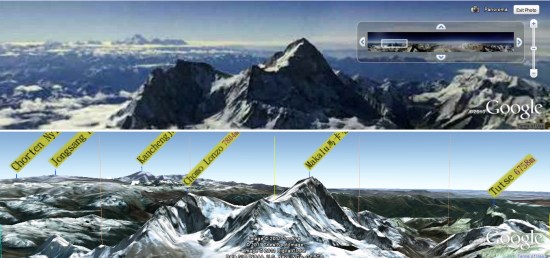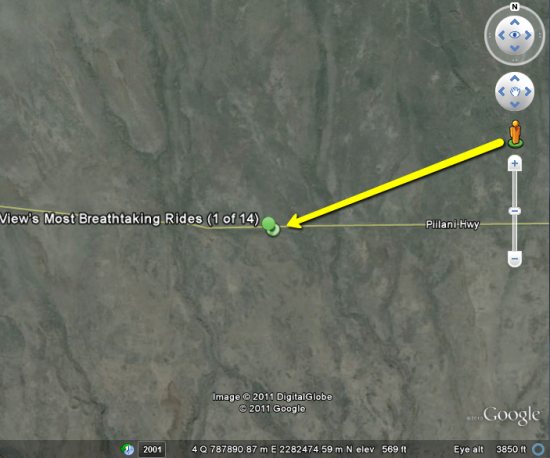SEOMoz was given a chance to test a Mirmetrix eye tracking device. The used the opportunity to analyze the impact of Universal results generated by Blended results, the 7-pack, shopping and videos inserted in the SERPS. I was of course most interested in the Local results. Their conclusion?
These results also suggest that the in-page Local/Places results are having a strong impact, even if they fall in the middle of the page. In these limited cases, they seemed to pull attention away from the top organic spots.