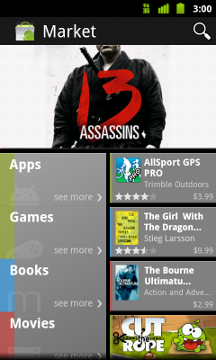Kabam was part of the initial launch of Google+ Games with two game titles, Dragons of Atlantis and Edgeworld, and we recently added Global Warfare. For these games, we integrated Google In-App Payments and we’re pleased with our games’ monetization to date. There are a couple things we learned along the way that we’re happy to share with the community.
Integrating In-App Payments
Integrating In-App Payments in our games was very simple, especially when compared to other payment platforms. There is excellent documentation available, complete with examples for each step of the purchase flow. We also used open-source libraries such as ruby-jwt to generate the tokens required for each purchase option.
We designed our games and purchase pages around the expectation of instant feedback, making sure to incorporate page loads or refreshes wherever possible. For example, in Edgeworld, a player attacking an enemy base can load the list of Platinum options instantly, without waiting for the list of payment options to load. After their Platinum purchase, the player is immediately brought back to the game, with their new currency and items waiting for them.
Pro tip: strive to reduce purchaser friction
One of the keys to maximizing revenue is to remove as much friction as possible from the purchase flow, making sure as many people as possible get from one step of the flow to the next. Many payment platforms send players to their own website and multi-page checkout flow. The Google In-App Payments approach allows us to keep players on our game page for the entire flow, making sure we can manage more of the process and reduce abandonment.
Additionally, the player’s credit card information is stored securely, so once a player has made a purchase anywhere using In-App Payments, their information is available for future purchases without additional data entry. Finally, JavaScript callbacks provided by In-App Payments allow us to show the effects of the purchase immediately, improving customer satisfaction.