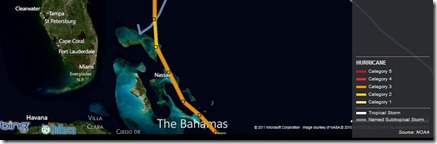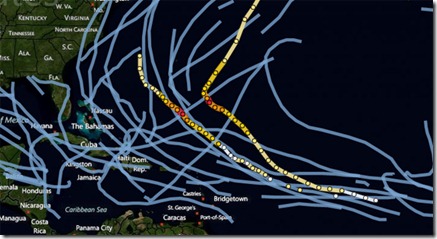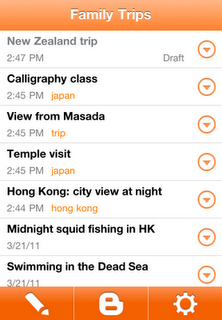A couple of months ago, Garmin acquired Germany-based navigation provider NAVIGON to extend ther footprint in Europe and in the mobile applications space. Just like Garmin, these guys develop great products and we’re excited to work with their team.
A couple of months ago, Garmin acquired Germany-based navigation provider NAVIGON to extend ther footprint in Europe and in the mobile applications space. Just like Garmin, these guys develop great products and we’re excited to work with their team.
Now, NAVIGON announced a broad overhaul of its popular iPhone navigation app that includes a couple of major improvements, so we wanted to make sure you’ll be able to check out the details.
Like Garmin’s StreetPilot OnBoard app, NAVIGON for iPhone is an onboard navigation app that saves the maps on the device to stay independent of cell phone coverage. This is really helpful when you lose your data connection, since you’ll still be able to navigate and calculate new routes. But it also means that you have to save large amounts of map data on your phone. NAVIGON 2.0 is the first onboard navigation app that solves this issue by allowing users to download maps by state. You can simply pick the maps you need and download additional ones at a later point (WIFI connection required).
Navigation systems have become more complex over the last years, so NAVIGON has also rethought the way the app interface is structured. As a result, the new version is more intuitive and easier to use than ever before. In addition, NAVIGON 2.0 also includes an in-app purchase option for quarterly map updates.
Watch the video below to see the new features in action.