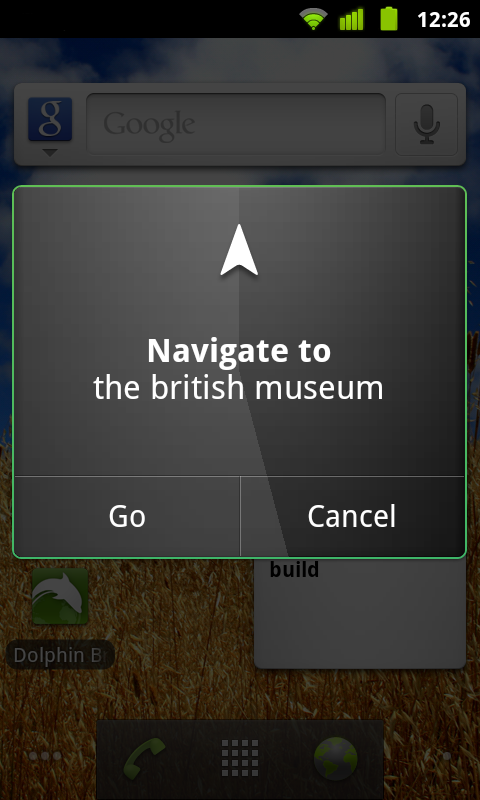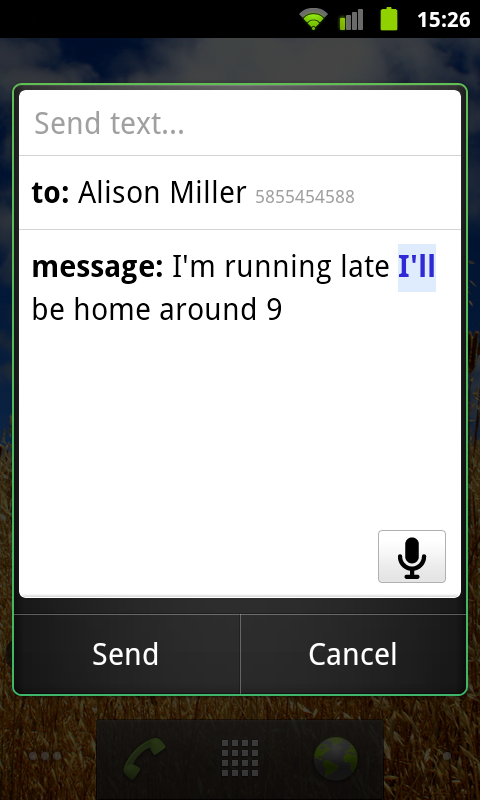Edujoser a website dedicated to European castles, and created a collection of labelsshowing the location of 100s of castles in Italy. By Edujoser, the collection includes all medieval military buildings (castles, towers, ruins …), built to the XVI century(included) or later with defensive functions (forts, castles …). New castles palacesbuilt on the site of the previous medieval castle, are also included. Collection does not include a castle, palace or castle, built after the XVII century (inclusive) without thedefensive functions that do not meet the above criteria. The palaces of the XIX century and the revival of neo-Gothic castles are not included.
More information can be found on the Google Earth BBS and website Edujoser
Download .KML file