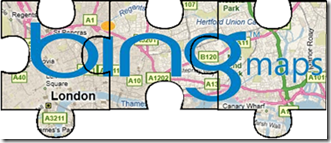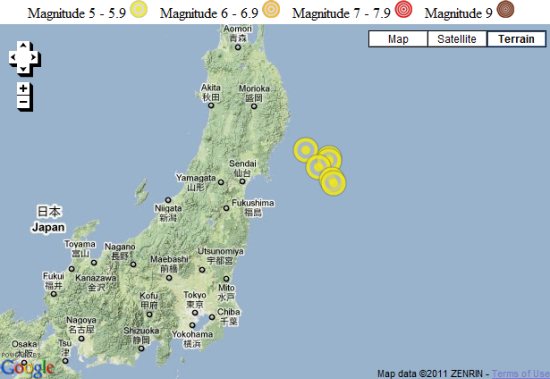The Bing Maps 7.0 Control was released last fall and is a complete rebuild from the ground up when compared to previous versions of Bing Maps. We have seen huge improvements in API performance and the size of the control. One feature of the map control is that it uses a modular framework, which allows you to register and load modular blocks of code as they are needed. This means that you are able to load in features only when they are essential, which results in faster loading speeds. Not only does this allow you to load in additional Bing Maps features and functionalities, but it also opens itself up for custom modules.
Creating a custom reusable module allows you to save time when making multiple applications since common blocks of code can be designed to be written so that they can be reused. By making code reusable, development time can be reduced. If the module is properly maintained it will also become better with time as bugs are fixed and optimizations added. But creating and maintaining a collection of modules may be a lot work for a single person.
Let us introduce the Bing Maps v7 Module CodePlex Project. This is a community site where people can share their modules for Bing maps. By having one central location for hosting these modules we make it easier for developers to find them and reduce the need to go searching through blogs for them. To date there are currently 4 modules that have been submitted for inclusion in the portal.
| Module Name | Description |
| Client Side Clustering | This module allows you to easily add in clustering functionality into Bing Maps simply by using an extended version of the EntityCollection class called ClusteredEntityCollection. |
| Custom Infobox Control | This module generates highly customizable infoboxes. |
| GeoRSS | This module allows you to import GeoRSS files into Bing Maps. This module supports majority of GeoRSS and GML tags. |
| Simple GeoRSS | This is a light weight module that can load a Simple GeoRSS feed to Bing Maps. |
This project site also includes information on how to create and submit modules for inclusion in this site. If you have an idea for a module but are not sure where to start, add it to our list of module ideas here.