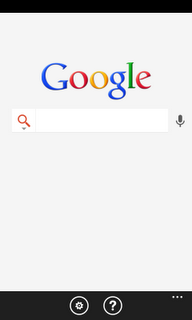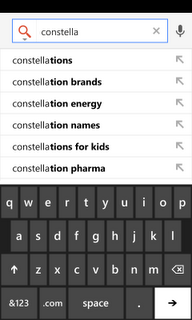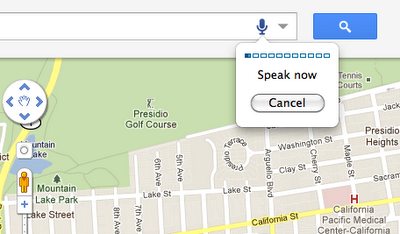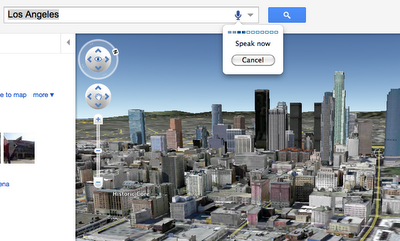Two months ago, Google launched a redesign of the Google Search app for iOS. They were happy that many of you liked the new look and interactivity of the app. However, we also heard your feedback about the app’s speed. Today we’re introducing changes that make the app more responsive as well as other visual changes that make search results even easier to read.
Faster app performance
This version of Google Search app is up to 20% more responsive as you type search queries and interact with it. As part of the speed improvements, a feature called “Just Talk” will now be off by default. Just Talk allowed you to search via voice just by bringing the phone to your ear and speaking rather than tapping the microphone icon. Turning off this feature may improve app performance, though you can easily re-enable it under the Settings > Voice Search menu.

Turn Just Talk on or off
Improved look & feel for search results
When searching on a phone, the small screen sometimes makes it difficult to read small fonts or to tap precisely on a link. To help you read and tap with ease, we’ve made the font of our search results bigger and the entire search result is now a tap target rather than just the link.
See the difference between previous (left) and new interface (right) with results now easier to read and select
Thank you for your feedback. Please continue to let us know how we can improve your experience by going to Settings > Help and Feedback > Feedback.
Google Search app is available for devices running iOS 3.0 and above. Download it from the App Store or by scanning the QR code below: