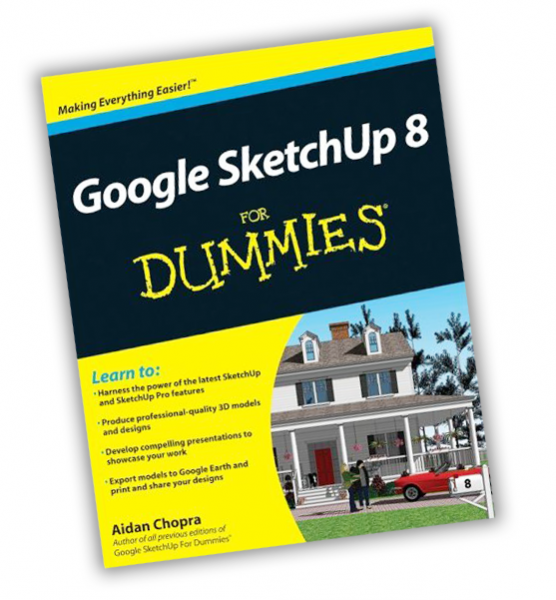When I first downloaded SketchUp years ago, I thought I was the coolest guy on the block because I could push/pull a square into a cube. Then I went online and saw what some other folks were modeling and realized I needed to up my game FAST. So like many folks, I turned to (my now colleague) Aidan Chopra’s Google SketchUp For Dummies book.
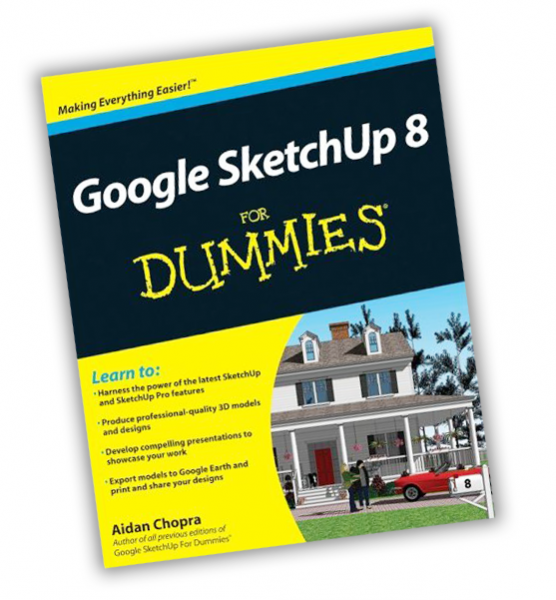
I learned a lot from this Dummies book, so I’m especially proud to be able to announce that the newest edition of Google SketchUp For Dummies is on bookshelves now. This new edition is fully revised and updated to cover all the tastiness we packed into SketchUp 8—both free and Pro. You can find the book online and at bricks-and-mortar bookstores.
If you’re new to SketchUp, the book is a great primer. It will teach you how to (among other things):
- Navigate SketchUp’s user interface.
- Build a model from scratch.
- Create and use components.
- View and present your models.
- Use LayOut to create documents and presentations.
A detailed table of contents is available for download from the publisher’s website. If you’re a grizzled SU veteran or already own an older version of this book, I’d still recommend checking out the newest edition. It contains several new sections about:
- Adding additional floor levels to your models
- Working with solids and the Solid Tools
- Using the revised Match Photo toolset
- Geo-modeling with SketchUp 8 and Building Maker
- Presenting your designs with LayOut in SketchUp Pro
- Finding and making use of Ruby scripts
There are also two additional chapters available for free download on the website, and the book’s accompanying YouTube channel has 62 supplemental videos that walk through the many techniques and examples presented in the book.
I like to tease Aidan and say that I only read half of his book. What I don’t tell him is I read the first few chapters straight through to get me up and running, but I refer to the advanced chapters often to brush up my modeling skills! In other words, this is a great resource no matter what your level of SketchUp expertise.