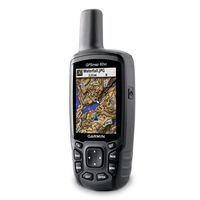Days ago Google Places announced on the LatLong Blog that they would automatically update claimed listings more quickly with information from trusted third parties and end users if Google thought the information was more accurate than information that was in the Places Dashboard. They noted:
But now, if a user provides new information about a business they know — or if our system identifies information from another source on the web that may be more recent than the data the business owner provided via Google Places — the organic listing will automatically be updated and the business owner will be sent an email notification about the change.
The policy of changing claimed listings to match what Google claims is more accurate information is not new. They implmented this programlate last year with a 60 day window. Now however the speed with which Google will do the update apparently is.
The previous letters, which also would includ notification of impending status changes like “Permanently closed”, were not sent reliably.
Here is a copy of the letter that is being sent. In this example, it appears that the only information change is to add the last 4 digits of the zip+4 number. In another instance I received, Google was suggesting changing the listing to an 800 instead of the local number that was in the Places dashboard:
 |
| Your listing on Google Places will soon be updated |
| Dear Google Places user,Google will soon update your listing data on our consumer properties such as Google and Google Maps to more accurately reflect the latest information we have about your business.
We use many sources to determine the accuracy of our listing data and to provide the best possible experience for business owners and consumers who use Google and Google Maps to find local information. Below is a summary of what your listing(s) will contain once it’s updated in the next few weeks. This will be visible on your Place page and listings across Google properties, but it will not be reflected in your Google Places account: 201 North Union St # 307, Olean, New York, 14760-2740, US +1 7163724008 If the above information is not accurate, please sign in to Google Places. You may prevent any of these changes from being made on your Place page and listing by selecting “Edit”, and then pressing the “Submit” button to confirm the correct information about your business. If you submit data to Google via a feed, please ensure that the data in your feed is accurate and current. Note that you must update listing data in your feed to prevent changes from being made to the above listings. Note that if you are an AdWords or AdWords Express customer, your ads will be unaffected by this change and will continue to display the listing information you have provided in Google Places. To manage your online advertisements, please sign into Google Places or Google AdWords. For more information about updates to claimed listings, please visit: http://www.google.com/support/places/bin/answer.py?hl=en&answer=1318197 Sincerely, The Google Places Team (c) 2011 Google Inc. 1600 Amphitheatre Parkway, Mountain View, CA 94043 You have received this mandatory email service announcement to update you about important changes to your Google Places product or account. |
The program’s goal is to improve index quality. If implemented carefully it can work. It is not clear how abuse proof the program is and how much trust Google will put in end user edits. Obviously many of those, if not properly vetted, could create a whole new spate malicious activity.
There is also some irony that a Google forced change to a listing could occur significantly faster than an owner change to the description or category fields.
I for one though will be grateful to stop receicing those stupid emails indicating that a problem I just reported via the report a problem link on my own record might not be updated because:
You should know, however, that XXXX is an owner verified listing and some updates require the approval of the business owner before they can take effect.