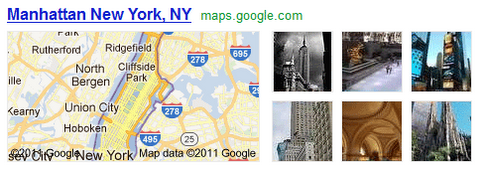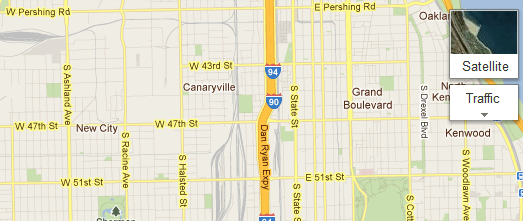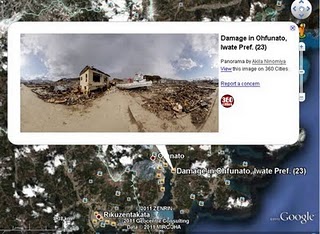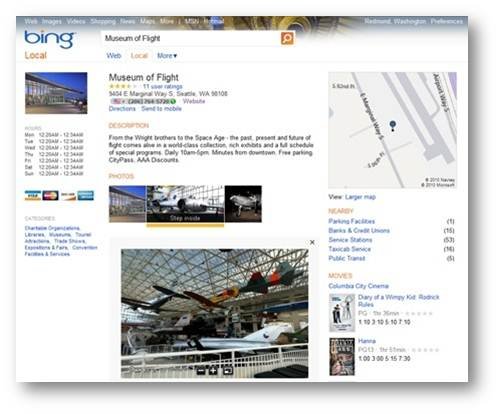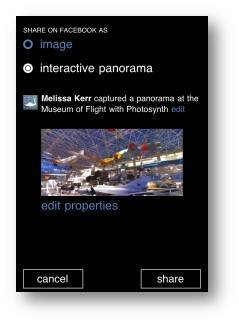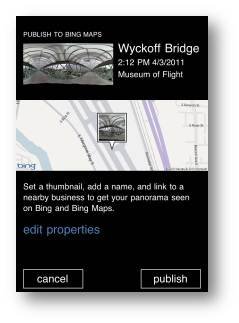What does a beautiful mountain pass, your favorite coffee shop, and your blossoming backyard garden all have in common? They’re all places you would love to capture and share, but a single photograph just won’t do.
Today, we’re introducing the official Photosynth app which lets you capture amazing panoramas of your favorite places to share with your friends and even the world with Bing Maps. Photosynth’s interactive panoramas allow you to look left, right, up and down, letting you capture and view more of the places you visit.
Here’s a look at our Photosynth app:
Using the latest computer vision technology, the Photosynth app makes capturing panoramas fun and engaging, while creating sharp, high-resolution results. With the app, you can process, view, and store your panoramas directly on your device. Then, share them in a variety of ways, including to Facebook as images or as interactive panoramas (hosted for free) on Photosynth.net.
Why are we at Bing so excited about this Photosynth app? Now, you can become part of the Bing Maps experience wherever you go. After capturing a great panorama of a museum you love or a beautiful garden, choose to publish to Bing Maps and it could be seen by the world. From the map, “dive in” and see your panorama next to that museum. Or, experience it seamlessly alongside the museum’s listing in Bing (if tagged with the location name).
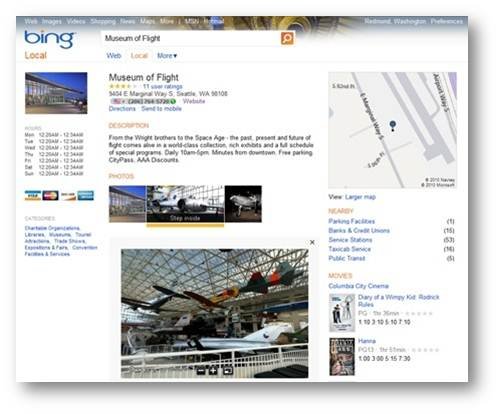
With the Photosynth app you can:
- See your panorama take shape with each picture you take
- Get high-resolution results in all directions with advanced, on-device stitching
- See most panoramas within seconds of taking your last picture
- Zoom, pan, stretch, and view your panorama in landscape or portrait mode
- Save and view your panoramas on your device and view them online at Photosynth.net

When you’re ready to share your panoramas, you can:
- Upload to Facebook as images or interactive panoramas (hosted for free) on Photosynth.net
- Publish your panoramas to Bing Maps for the opportunity to see your panoramas on the map (Using the Bing Maps Photosynth map app) or with Bing local business listings See images of your panoramas automatically saved to the device Camera Roll
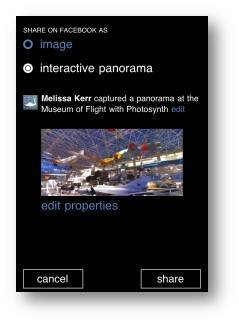
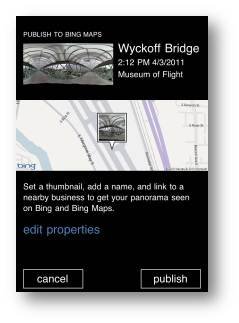
The Photosynth app is available now for a variety of iOS devices, including the iPhone 4, iPhone 3Gs, iPod Touch Fourth Generation, and the iPad 2 running iOS 4.1 and later (the Photosynth app is coming next to a Windows Phone near you). You can download the app for free from the iTunes App Store today athttp://www.itunes.com/apps/photosynth