Bing Maps Streetside programme
London, UK started today.
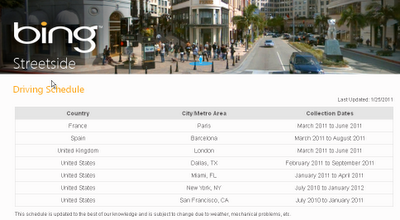
http://www.microsoft.com/maps/en-GB/streetside-schedule.aspx
Drag the Blue ‘person’ Icon
Bing Maps Streetside programme
London, UK started today.
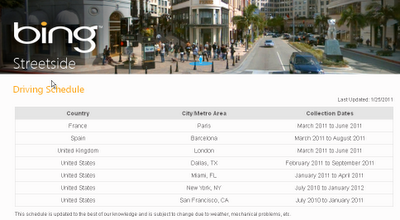
http://www.microsoft.com/maps/en-GB/streetside-schedule.aspx
Drag the Blue ‘person’ Icon
So, I spent last week in Seattle/Bellevue/Redmond (essentially all part of the same urban sprawl) attending the Microsoft MVP Global Summit 2011.
Microsoft’s MVP program has recently received some criticism (see, for example, here and some of the responses here), however, my personal experience of the Summit was brilliant. Whilst I mostly don’t agree with those criticisms, I can certainly agree that the benefit of attending Summit (and the benefit of the MVP program in general) is very much determined by the level of engagement with the product group in which you’re involved. What the MVP program provides is the opportunity to make those connections and involvement with the Microsoft product teams – it doesn’t set it up for you on a plate. The general “large group” sessions and keynote speeches I attended delivered little more than marketing spiels which, if you have any interest in following technology news, probably contained very little information that you didn’t already know.
However, where summit excelled was in providing the opportunity for small, intimate meetings with just a handful of MVPs and key Microsoft developers on a particular interest topic.
As far back as late November, all the Bing Maps MVPs including myself agreed that we would attend the Summit – travelling from the UK, France, Australia, Canada, and the US. We then started making contact ourselves with those people who we thought it would be beneficial to meet with. With the assistance of MS people within the Bing Maps team who set up meetings for us, we were able to create a personalised schedule covering two of the days – pretty much tailored just to the eight of us attending.
Not once were we told that somebody was too busy to meet us – senior program managers, MS staff who themselves had to travel from all around the country (not all MS staff are based in Redmond), and dev teams all spared time to chat with us, answer our questions, and share some of the exciting things that are coming up over the next 12 months and beyond (sorry – no details – NDA and all that). I can’t think how I could have had the opportunity to learn some of the things I did at summit any other way.
So, this is my personal thanks to my fellow MVPs and the Microsoft staff involved in the MVP program, and particularly those who took time out from their schedule to meet with us. I certainly valued your time, and I’m sure that the other attendees present did also. And I’m very excited about some of the developments we can look forward to seeing over the next 18 months! As soon as they become publicly-available I’ll be blogging about them here…
![]() Real-time bus schedules takes the uncertainty out of riding the bus. Sometimes a bus arrives early and you have to choose whether to chase after it or wait for the next one. Other times the bus arrives late and you have to wait at the bus stop, looking down the road wondering when the bus will appear. If the weather is bad or you’re alone at the bus stop in the dark, you need to know exactly when your bus is coming – at the very least for peace of mind.
Real-time bus schedules takes the uncertainty out of riding the bus. Sometimes a bus arrives early and you have to choose whether to chase after it or wait for the next one. Other times the bus arrives late and you have to wait at the bus stop, looking down the road wondering when the bus will appear. If the weather is bad or you’re alone at the bus stop in the dark, you need to know exactly when your bus is coming – at the very least for peace of mind.
The Washington real-time transit map app brings real-time bus schedules (provided by OneBusAway) to Bing Maps for the Puget Sound / Seattle area. The map app was developed by Luan Nguyen, who wrote an article for MSDN in October on how to add real-time transit data to a map app. His article goes into how to access the OneBusAway API, defining the map entity, writing the main plug-in, and displaying the content. He also goes in-depth into the code, which is now freely available.
When you first open the map app, you’re shown the transit agencies with available data. I recommend using the Bing search bar or map control to zoom in to your location rather as the “go to this area” links keep you at a fairly high level.