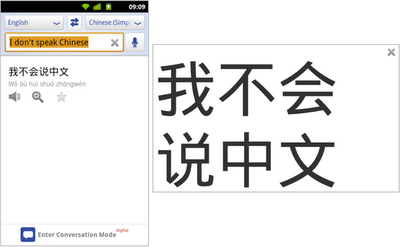Earlier this year, we launched an update to Google Translate for Android with an experimental feature called Conversation Mode, which enables you to you translate speech back and forth between languages. We began with just English and Spanish, but today we’re expanding to 14 languages, adding Brazilian Portuguese, Czech, Dutch, French, German, Italian, Japanese, Korean, Mandarin Chinese, Polish, Russian and Turkish.
To use Conversation Mode, speak into your phone’s microphone, and the Translate app will translate what you’ve said and read the translation out loud. The person you’re speaking with can then reply in their language, and Conversation Mode will translate what they said and read it back to you.
This technology is still in alpha, so factors like background noise and regional accents may affect accuracy. But since it depends on examples to learn, the quality will improve as people use it more. We wanted to get this early version out to help start the conversation no matter where you are in the world.
We’ve also added some other features to make it easier to speak and read as you translate. For example, if you wanted to say “Where is the train?” but Google Translate recognizes your speech as “Where is the rain?”, you can now correct the text before you translate it. You can also add unrecognized words to your personal dictionary.
When viewing written translation results, you can tap the magnifying glass icon to view the translated text in full screen mode so you can easily show it to someone nearby, or just pinch to zoom in for a close-up view.
Finally, we’ve also optimized the app for larger screens like your Android tablet.
While we work to expand full Conversation Mode to even more languages, Google Translate for Android still supports text translation among 63 languages, voice input in 17 of those languages, and text-to-speech in 24 of them.
Download the Google Translate app in Android Market — it’s available for tablets and mobile phones running Android 2.2 and up.