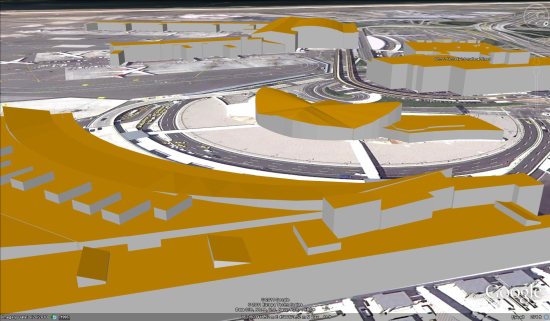Paul van Dinther has done a lot of cool stuff with Google Earth, including putting out the excellent game “Ships” and “Drive the A-Team Van“, among others. He has also done a good bit of work in building and testing new ideas to stretch the Google Earth Plug-in to its limits. He recently built a tool to test the performance of the plug-in in various browsers, and now he’s back with a neat demo to show how to render text and animated bitmaps using the plug-in.
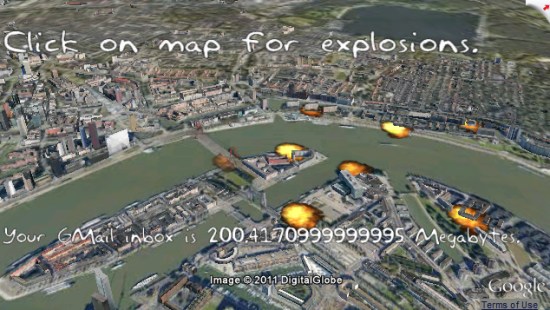
You can try it for yourself on his site. As he mentions on there, you’ll likely get better performance out of it if you use Mozilla Firefox or Internet Explorer with the demo, as Google Chrome has some speed issues when working with the Google Earth Plug-in.