As part of the recent Google Maps redesign, the ability to export your map to KML was mistakenly removed. According to a post in the Google Maps support forum, the feature will be added back in to Google Maps as soon as possible. In the meantime, here’s a workaround for you:
1 — Set the map the way you’d like it.
2 — Click the “link” icon in the top right corner.
3 — Copy the link below the “Paste link in email or IM”.
4 — Paste the address into your address bar and then add &output=kml to the end of it.
The image below helps explain how steps #2 and #3 work:
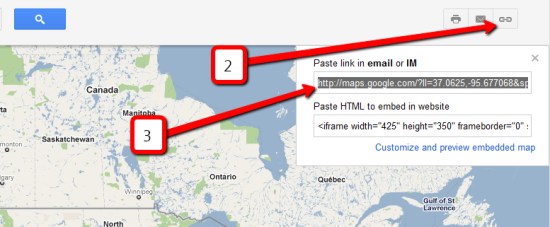
No timeframe was given for the return of the KML link, but I expect they’ll fix it fairly soon. Let us know if you have any trouble getting this workaround to work for you.