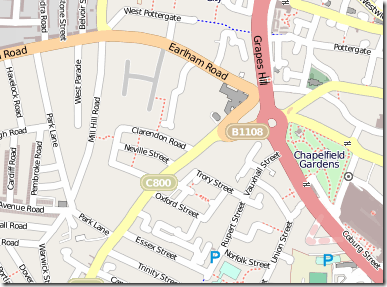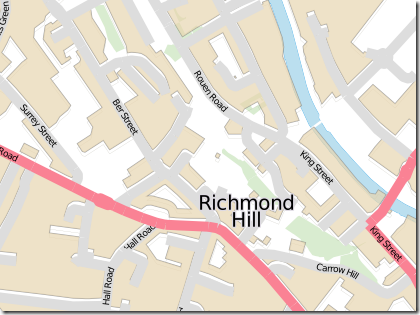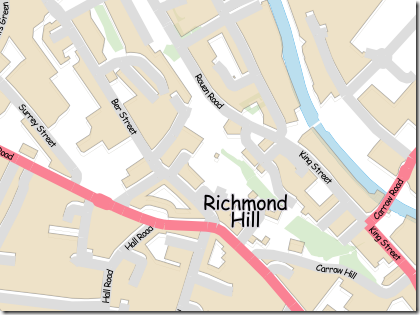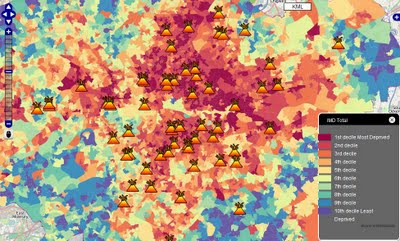The default font family used for rendering text labels on maps created by Mapnik (and the one shipped with it) is Deja Vu. Deja Vu Sans Book is a pretty nice font, and can be seen, for example, in all the labels used on Open Street Map:
So what if you want to render text onto a custom tile overlay using a different font?
- Perhaps you’d like to create a custom tile layer using
 labels to match Google Maps?
labels to match Google Maps? - Or how about going for a Bing Maps feel with
 labels?
labels?
To do so, first you need to register the location of the directory containing the fonts you want to use. For example, to make all the installed Windows fonts available to Mapnik, add the following to the top of your python render script:
mapnik.register_fonts('c:/windows/fonts/')
Mapnik needs to reference these fonts by their font name (not by filename, for example); To find out the correct name to use for each font, once you’ve registered your custom fonts directory you can call the following:
for face in mapnik.FontEngine.face_names(): print face
On a fairly vanilla installation of Window 7, this gave me a list of available fonts as follows:
- Aharoni Bold
- Andalus Regular
- Andy Bold
- Angsana New Bold
- Angsana New Bold Italic
- Angsana New Italic
- Angsana New Regular
- AngsanaUPC Bold
- AngsanaUPC Bold Italic
- AngsanaUPC Italic
- AngsanaUPC Regular
- Aparajita Bold
- Aparajita Bold Italic
- Aparajita Italic
- Aparajita Regular
- Arabic Typesetting Regular
- Arial Black
- Arial Bold
- Arial Bold Italic
- Arial Italic
- Arial Regular
- Browallia New Bold
- Browallia New Bold Italic
- Browallia New Italic
- Browallia New Regular
- BrowalliaUPC Bold
- BrowalliaUPC Bold Italic
- BrowalliaUPC Italic
- BrowalliaUPC Regular
- Buxton Sketch Regular
- Calibri Bold
- Calibri Bold Italic
- Calibri Italic
- Calibri Regular
- Candara Bold
- Candara Bold Italic
- Candara Italic
- Candara Regular
- Comic Sans MS Bold
- Comic Sans MS Regular
- Consolas Bold
- Consolas Bold Italic
- Consolas Italic
- Consolas Regular
- Constantia Bold
- Constantia Bold Italic
- Constantia Italic
- Constantia Regular
- Corbel Bold
- Corbel Bold Italic
- Corbel Italic
- Corbel Regular
- Cordia New Bold
- Cordia New Bold Italic
- Cordia New Italic
- Cordia New Regular
- CordiaUPC Bold
- CordiaUPC Bold Italic
- CordiaUPC Italic
- CordiaUPC Regular
- Courier New Bold
- Courier New Bold Italic
- Courier New Italic
- Courier New Regular
- DFKai-SB Regular
- DRMS T1 Regular
- DaunPenh Regular
- David Bold
- David Regular
- DengXian Bold
- DengXian Regular
- DilleniaUPC Bold
- DilleniaUPC Bold Italic
- DilleniaUPC Italic
- DilleniaUPC Regular
- DokChampa Regular
- Ebrima Bold
- Ebrima Regular
- Estrangelo Edessa Regular
- EucrosiaUPC Bold
- EucrosiaUPC Bold Italic
- EucrosiaUPC Italic
- EucrosiaUPC Regular
- Euphemia Regular
- FangSong Regular
- FrankRuehl Regular
- Franklin Gothic Medium Italic
- Franklin Gothic Medium Regular
- FreesiaUPC Bold
- FreesiaUPC Bold Italic
- FreesiaUPC Italic
- FreesiaUPC Regular
- Gabriola Regular
- Gautami Bold
- Gautami Regular
- Georgia Bold
- Georgia Bold Italic
- Georgia Italic
- Georgia Regular
- Gisha Bold
- Gisha Regular
- Impact Regular
- IrisUPC Bold
- IrisUPC Bold Italic
- IrisUPC Italic
- IrisUPC Regular
- Iskoola Pota Bold
- Iskoola Pota Regular
- JasmineUPC Bold
- JasmineUPC Bold Italic
- JasmineUPC Italic
- JasmineUPC Regular
- Jing Jing Regular
- KaiTi Regular
- Kalinga Bold
- Kalinga Regular
- Kartika Bold
- Kartika Regular
- Khmer UI Bold
- Khmer UI Regular
- KodchiangUPC Bold
- KodchiangUPC Bold Italic
- KodchiangUPC Italic
- KodchiangUPC Regular
- Kokila Bold
- Kokila Bold Italic
- Kokila Italic
- Kokila Regular
- Kootenay Regular
- Lao UI Bold
- Lao UI Regular
- Latha Bold
- Latha Regular
- Leelawadee Bold
- Leelawadee Regular
- Levenim MT Bold
- Levenim MT Regular
- LilyUPC Bold
- LilyUPC Bold Italic
- LilyUPC Italic
- LilyUPC Regular
- Lindsey Regular
- Lucida Console Regular
- Lucida Sans Unicode Regular
- MV Boli Regular
- Malgun Gothic Bold
- Malgun Gothic Regular
- Mangal Bold
- Mangal Regular
- Marlett Regular
- Microsoft Himalaya Regular
- Microsoft JhengHei Bold
- Microsoft JhengHei Regular
- Microsoft MHei Bold
- Microsoft MHei Regular
- Microsoft NeoGothic Bold
- Microsoft NeoGothic Regular
- Microsoft New Tai Lue Bold
- Microsoft New Tai Lue Regular
- Microsoft PhagsPa Bold
- Microsoft PhagsPa Regular
- Microsoft Sans Serif Regular
- Microsoft Tai Le Bold
- Microsoft Tai Le Regular
- Microsoft Uighur Regular
- Microsoft YaHei Bold
- Microsoft YaHei Regular
- Microsoft Yi Baiti Regular
- Miramonte Bold
- Miramonte Regular
- Miriam Fixed Regular
- Miriam Regular
- Moire Bold
- Moire ExtraBold
- Moire Light
- Moire Regular
- Mongolian Baiti Regular
- MoolBoran Regular
- Motorwerk Regular
- Narkisim Regular
- Nina Bold
- Nina Regular
- Nyala Regular
- Palatino Linotype Bold
- Palatino Linotype Bold Italic
- Palatino Linotype Italic
- Palatino Linotype Regular
- Pericles Light
- Pericles Regular
- Pescadero Bold
- Pescadero Regular
- Plantagenet Cherokee Regular
- Raavi Bold
- Raavi Regular
- Rod Regular
- Sakkal Majalla Bold
- Sakkal Majalla Regular
- Segoe Condensed Bold
- Segoe Condensed Regular
- Segoe Marker Regular
- Segoe Print Bold
- Segoe Print Regular
- Segoe Script Bold
- Segoe Script Regular
- Segoe UI Bold
- Segoe UI Bold Italic
- Segoe UI Italic
- Segoe UI Light
- Segoe UI Regular
- Segoe UI Semibold
- Segoe UI Symbol Regular
- Segoe WP Black
- Segoe WP Bold
- Segoe WP Light
- Segoe WP Regular
- Segoe WP SemiLight
- Segoe WP Semibold
- Shonar Bangla Bold
- Shonar Bangla Regular
- Shruti Bold
- Shruti Regular
- SimHei Regular
- SimSun-ExtB Regular
- Simplified Arabic Bold
- Simplified Arabic Fixed Regular
- Simplified Arabic Regular
- SketchFlow Print Regular
- Sylfaen Regular
- Symbol Regular
- Tahoma Bold
- Tahoma Regular
- Times New Roman Bold
- Times New Roman Bold Italic
- Times New Roman Italic
- Times New Roman Regular
- Traditional Arabic Bold
- Traditional Arabic Regular
- Transport Medium
- Trebuchet MS Bold
- Trebuchet MS Bold Italic
- Trebuchet MS Italic
- Trebuchet MS Regular
- Tunga Bold
- Tunga Regular
- Utsaah Bold
- Utsaah Bold Italic
- Utsaah Italic
- Utsaah Regular
- Vani Bold
- Vani Regular
- Verdana Bold
- Verdana Bold Italic
- Verdana Italic
- Verdana Regular
- Vijaya Bold
- Vijaya Regular
- Vrinda Bold
- Vrinda Regular
- Webdings Regular
- Wingdings Regular
- Yu Gothic Bold
- Yu Gothic Regular
To use one of these fonts, set the TextSymbolizer face_name attribute in the style applied to your layer to the name of whatever font you want.
For example, here’s a style with default Deja Vu Sans Book text labels:
and this is the map it creates:
And here’s the same map rendered with, oh I don’t know, say Comic Sans MS Regular style (don’t ever, ever do this! Maybe unless you’re creating a map of how to get to a children’s party…)
which leads to this: