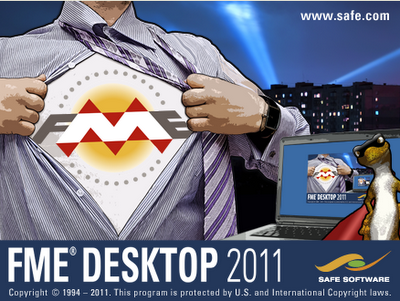So I guess there really is news at the Esri FedUC (was beginning to wonder if it was just more of the same from the last year). Esri has finally released their File Geodatabase API. Without having looked into it yet Esri says you can do the following:
- Create, Open and Delete file geodatabases
- Read the schema of the geodatabase
- All content within a geodatabase can be opened for read access
- Create schema for objects within the simple feature model
- Tables
- Point, Line, and Polygon feature classes
- Feature datasets
- Domains
- Subtypes
- Read the contents of datasets in a geodatabase
- All dataset content within a geodatabase can be read
- Insert, Delete and Edit the contents of simple datasets:
- Tables
- Point, Line, Polygon, Multipoint, and Multipatch feature classes
- Perform attribute and (limited) spatial queries on datasets
- Spatial queries will be limited to the envelope-intersects operator
A couple points here. First off there is no raster support. Second you are totally on your own here. You have total control over screwing up your geodatabases here. Some may want to continue using ArcObjects as it gives you some framework to work within. Lastly this is a C++ API, while I don’t see the need for .NET or Java “versions” feel free to continue complaining about Esri ignoring you below.
I still can’t believe they finally released this thing.