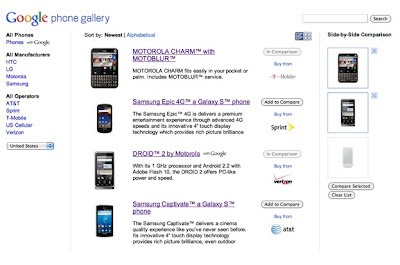Editor’s Note: This post was originally published on the Google Enterprise Blog. We decided to re-post it here as we think it’ll be interesting to readers of the Google Apps Developer Blog.
Google Apps is designed to provide a secure and reliable platform for your data. Until today, Google Apps administrators had to sign requests for calls to Google Apps APIs using their username and password (this is called ClientLogin Authorization).
Yet sharing passwords across sites can pose security risks. Furthering our commitment to make the cloud more secure for our users, today we are pleased to announce support for OAuth authorization on Google Apps APIs.
There are several advantages to using OAuth instead of the username/password model:
- OAuth is more secure: OAuth tokens can be scoped and set to expire by a certain date, making them more secure than using the ClientLogin mechanism.
- OAuth is customizable: Using OAuth, you can create tokens that scripts may only use to access data of a particular scope when calling Google Apps APIs. For instance, a token set to call the Email Migration API would not be able to use your login credentials to access the Google Apps Provisioning API.
- OAuth is an open standard: OAuth is an open source standard, making it a familiar choice for developers to work with.
The Google Apps APIs that support the OAuth signing mechanism are:
1. Provisioning API
2. Email Migration API
3. Admin Settings API
4. Calendar Resource API
5. Email Settings API
6. Audit API
OAuth support for Google Apps APIs is another step towards making Google Apps the most secure, reliable cloud based computing environment for organizations. To learn more about OAuth support and other administrative capacities launched in Google Apps this quarter, join us for a live webinar on Wednesday, September 29th at 9am PT / 12pm EST / 5pm GMT.
Administrators for Google Apps Premier, Education, and Government Editions can use OAuth authorization for Google Apps APIs starting today.For more information about the OAuth standard, visit http://oauth.net.
Posted by Ankur Jain, Software Engineer
Want to weigh in on this topic? Discuss on Buzz