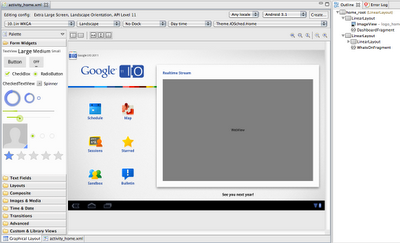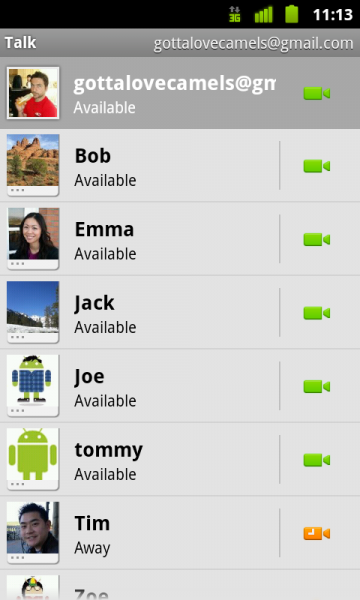Since being established on Earth Day in 1995, Disney’s Worldwide Conservation Fund has contributed more than $15 million to non-profit organizations around the world in a wide range of environmental conservation efforts. Visitors to Disney parks are able to contribute to this fund in a variety of ways, including opportunities to contribute while visiting “Animal Kingdom” and purchasing reusable shopping bags while on board the Disney Cruise Line.
Teaming up with Concept3D, Disney has just unveiled a Google Earth Plugin-based visualization that allows you to fly around the world to see the places where DWCF is working to protect wildlife.
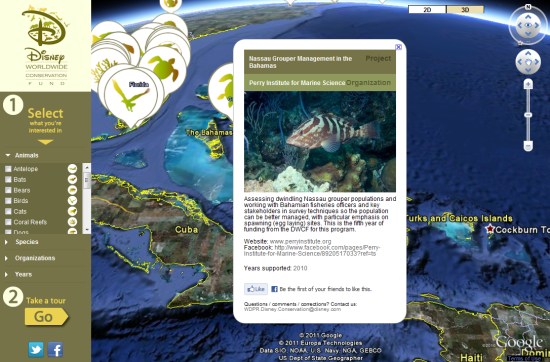
When you click on an item, as seen above, you get a wealth of information including a text summary, photos, videos and links to other sites. They also include various “like” buttons to share items of interest with your friends on Facebook.
You can read more about their new Google Earth feature on the Disney Parks Blog, or try it yourself on their Google Earth Plugin-powered site![]() .
.
Android: New Eclipse plug-in
At the Google I/O conference a month ago, we demonstrated the next version of the Android Development Tools (ADT) plugin. Today we’re happy to announce that version 11 is done and available for download!
ADT 11 focuses on editor improvements. First, it offers several new visual refactoring operations, such as “Extract Include” and “Extract Style,” which help automatically extract duplicated layout fragments and style attributes into reusable layouts, styles, and themes.
Second, the visual layout editor now supports fragments, palette configurations, and improved support for custom views.
Last, XML editing has been improved with new quick fixes, code completion in more file types and many “go to declaration” enhancements.
ADT 11 packs a long list of new features and enhancements. Please visit our ADT page for more details. For an in-depth demo, check out the video of our Android Development Tools session at Google I/O, below.
Please note that the visual layout editor depends on a layout rendering library that ships with each version of the platform component in the SDK. We are currently working on a number of improvements to this library as well, which we plan to release soon for all platform versions. When we release the updates, some new features in ADT 11 will be “unlocked” – such as support for ListView previewing – so keep an eye on this blog for further announcements.
Android: Video Chat on Your Phone
Sometimes, the expressions on a person’s face can mean much more than what they say. To help you stay in touch with your friends and family, we’re launching Google Talk with video and voice chat for Android phones.
You can now video or voice chat with your friends, family and colleagues right from your Android phone, whether they’re on their compatible Android tablet or phone, or using Gmail with Google Talk on their computer. You can make calls over a 3G or 4G data network (if your carrier supports it) or over Wi-Fi.
In your Google Talk friends list, a video or voice chat button will appear next to your contacts and you can simply touch the button to connect with them. Any text chats from the person you’re talking with will be overlaid on your phone’s screen so you can read them without having to leave the video. And, if you need to check something else, the video pauses automatically so you can go back to your phone’s home screen or another app. The audio will keep going even though the video has paused. Check out how this works:
Google Talk with video and voice chat will gradually roll out to Nexus S devices in the next few weeks as part of the Android 2.3.4 over-the-air update and will launch on other Android 2.3+ devices in the future. To learn more about using video and voice chat, check out our Help Center.