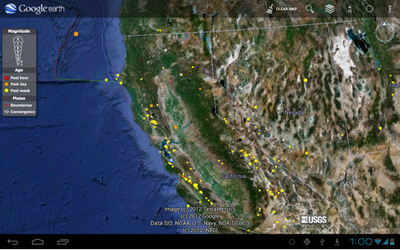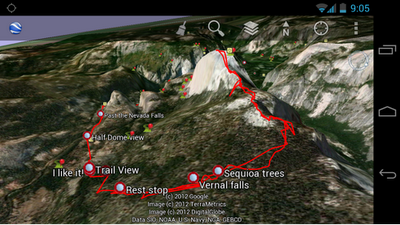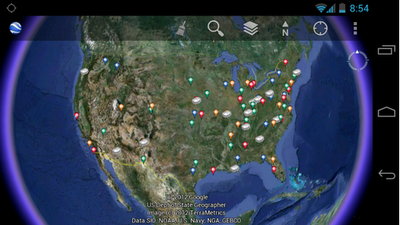One of the most powerful features of Google Earth is the ability to view custom maps or overlays, which are also commonly known as KML files. Ever since we introduced Google Earth on mobile devices, users have requested support for custom content. Today, we are proud to announce Google Earth 6.2 for Android and iOS, which includes support for KMLs. Now anywhere you find a “Google Earth file” (KML file) while you’re browsing the mobile web, just click on the link and the Google Earth app will automatically launch and load the custom map.
With this release, the Google Earth Gallery is also now available in the mobile app, enabling you to easily explore some of the best maps from around the web directly within Google Earth. For example, not sure if that was an earthquake? Go to the Earth Gallery and click on the USGS’ real-time earthquake map to see recent earthquakes from around the world.
Maybe you’re interested in finding hiking trails on your next vacation. Check out Everytrail to find a hike wherever you might be.
If you’re a basketball fan, be sure to check out the new College Basketball Tournament map, which takes you on a virtual trip to the school and stadiums of this year’s competing teams.
For Google Earth for Android users, we’ve also added a new “Share” feature, which allows you to share a screenshot of your current view with people in your Google+ circles, via Gmail, or on other applications. Now you can share your favorite places with friends and family from your desktop computer, mobile phone or tablet. And, if you follow the Google Earth +Page, you can see what others are sharing and discover new locations around the world.
The 6.2 release of Google Earth for Android and iOS also includes improvements in navigation, which make it even easier to fly to your favorite spots on the globe.
To check out the latest version of Google Earth for Android phones and tablets, download it now from Google Play.