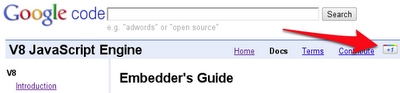Users have content across many Google properties: YouTube, Picasa Web Albums, Google Docs, and more. Now we have a common interface for your users to select Google content. The Google Picker API provides a familiar-looking dialog box that’s easy for you to integrate into your apps. Your users can quickly browse their own content without ever leaving your page or app.
Perhaps you’re developing a blogging platform and you want your users to be able to embed their Picasa Web Albums photos. You can even let your users pick from public content, as found from image and video search.
Once the Picker is invoked by your user, a modal dialog appears on the page. If the user is already signed in to their Google account, they’ll see their content in just a second or two. If not, the user will be asked to sign in.
Integrating with the Google Picker API is straightforward. First, you specify which Google services should show up as options in the Picker navigation. For example, if you’re a photo site, you may choose to show Picasa and Google Image Search, but hide Google Docs and other services. Then, you simply specify a callback function that will be called as soon as the user’s data is returned to your application.
var picker = new google.picker.PickerBuilder().
addView(google.picker.ViewId.IMAGE_SEARCH).
setCallback(pickerCallback).
build();
picker.setVisible(true);
You can find more integration details and examples in the documentation. We hope you enjoy this new API!