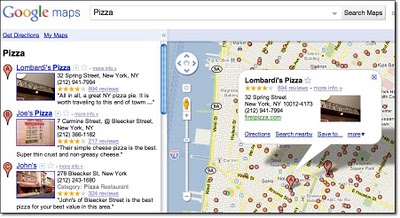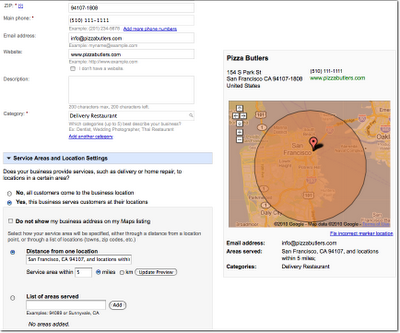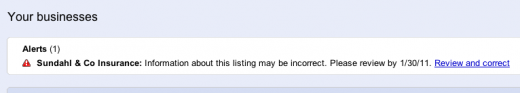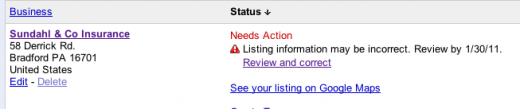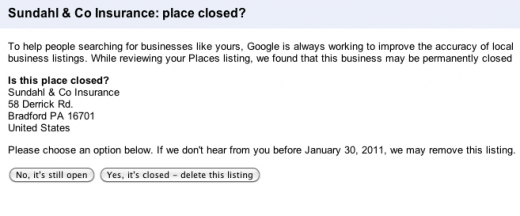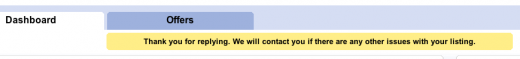This story of intrigue comes to you via a discovery of Eric Petreska, the quite brilliant head of of Maximum Results Marketing, a local search marketing firm in Spring Hill Fl.

When you search for virus removal Olean NY you see an interesting result.
Not our listing for a service my brother provides…. no, the other one…for Illusory Laptop Repair. A quick drive by or Streetview look-see would soon convince you that 154 Main St, Bradford, is anything but a vibrant downtown location. It is however, smack dab at the centroid of the Bradford.
 What is this? MapSpam creeping into the hinterlands? Not to worry, I am on it…
What is this? MapSpam creeping into the hinterlands? Not to worry, I am on it…
Well rather I am it. OK I admit it, I created it. I couldn’t resist. You know scientific protocol testing, that sort of thing… all for the good of humanity. I couldn’t very well report on it, if I hadn’t tested it.
The truth? It is such an elegant hack, so simple yet so powerful, I really wanted to prove to myself that this one was in fact real. The local area code phone # rings into my office via Google voice, the record was secured via a PO Box that I have access to in Bradford PA. Sometimes the most powerful hacks are really not hacks at all, just a simple creative use of an existing feature .
Here is Eric’s description of how it works in his own words (bold mine):
The problem is the differences between how the Post Office interprets addresses and how Google places interprets addresses.
If I create a new listing in google places and I give it this information
Name: Maximum Enterprises
Street Address (1st line) : 100 W. 1st Street
Street Address (2nd line): 225 E. 9th St. Suite 101, #9876 (my note: this could be any deliverable address PO Box, UPS Box or Street Address)
City: Los Angeles
State: California
Zip Code: 90112
Then I select “Verify by mail.”
Google sends the PIN number with this address:
Maximum Enterprises
100 W. 1st Street
225 E. 9th St. Suite 101, #9876
Los Angeles, CA 90112
Here’s what happens. The Post Office eventually delivers that PIN# to the UPS store at 225 E. 9th St. Suite 101 (it will take a bit of extra time for handling, the ZIP code is actually wrong for the UPS store, so it will kick around the Post Offices a bit before it eventually gets delivered). The guy at the UPS store puts in in box 9876 (fictitious box #, he’ll probably trash it or return it, but if I had an actual box there, and used that number for my address on Google, it would go in my box).
I get the PIN and verify it, and Google places my location marker at 100 W. 1st Street (49 feet from the point that Google uses for “Los Angeles, CA”).
The post office delivers to the last address line, the line on the envelope closest to the ZIP code. Google places the marker at the first address line. This difference in handling allows anyone to “verify by mail” for any address they want to use that is in the same city as their actual mailing address (or a UPS store/Virtual office location in that city).
The technique would work with almost any second line address that is viable… a real street address, UPS stop, a PO Box. It could be used to achieve multiple listings in a city by using your real address in the line two, a listing in addition to your main location in the burbs or with a PO Box, like in my case, to get presence in a different city for a very low cost. I removed the PO Box from the second line of my listing after getting verified without any need for reverification so as not to have a PO Box visible on the Places page.
I do not know if this technique is still viable. It was reported to Google approximately two months ago. They have not informed me whether it was patched and I have not tested whether it still works. If you try it for yourself (in the name of science and discovery only!), let me know.