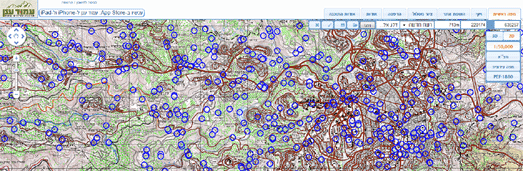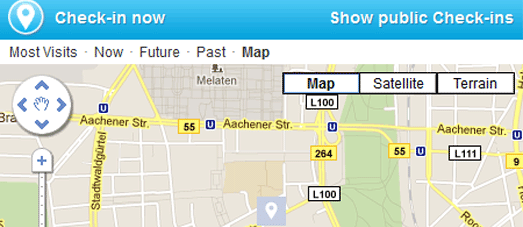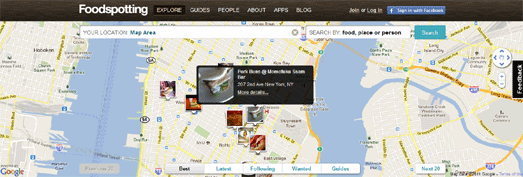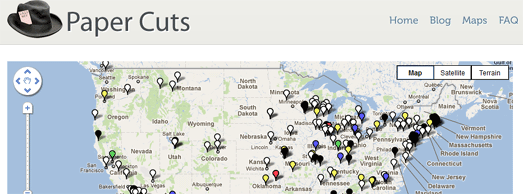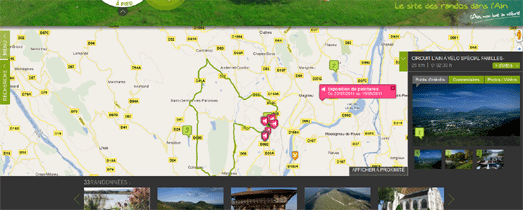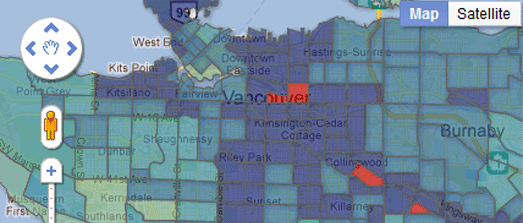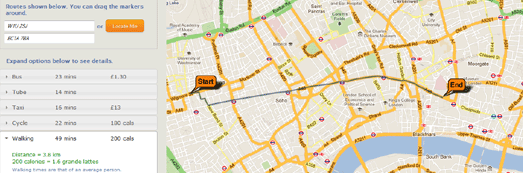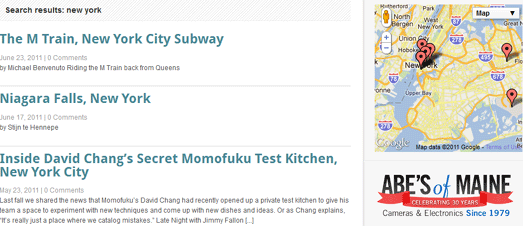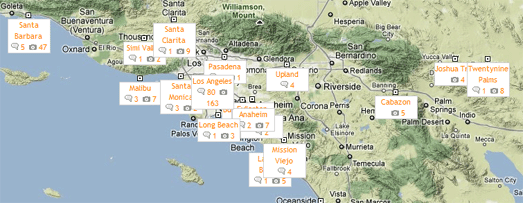
Blogabond is a neat application that allows anyone to create their own travel blog with an accompanying Google Map that shows the location of your blog posts and photographs.
Blogabond is very easy to use. After you create an account you can create a new travel blog. This simply involves choosing a location, adding your text and uploading any photographs that you want to share.
When finished your travel blog is presented on its very own page. The blog includes a Google Maps header that displays markers for all of your entries. The map can therefore be used as an index for your blog. You just need to click on a map marker to view the entry for that location.
Discovery Channel – Remembering 9/11

Nearly everybody can remember where they were when they heard that flight 11 had flown into the World Trade Center’s North Tower and that the South Tower had collapsed.
The Discovery Channel has created this Google Map to commemorate the collective presence and kindness of strangers that got many people through the unimaginable horrors they witnessed that day.
On the 10th anniversary of 9/11 the National Geographic Channel is inviting everyone to rebuild this collective history of 9/11 by sharing their personal stories on an interactive Google Map.
The Remembering 9/11 Facebook app allows users to post brief accounts of their 9/11 experiences and mark their stories on the interactive map. Users are also able to explore all posted anecdotes by location and filter stories to see their friends’ stories and share comments.
The app is available worldwide in nine languages.
Opus Dei – Iniciativas Sociales
This Google Map from Spain’s Opus Dei shows some of the social initiatives undertaken by the organisation around the world.
You can filter the initiatives shown on the map by category. The social initiatives are divided into four categories, ‘youth’, ‘health’, ‘education’ and ‘social promotion’.
If you click on a map marker you can read details about the initiative shown. Many of the markers include videos about work being done by Opus Dei at that location. Each information window also contains a link to read further details on Spain’s Opus Dei website.
Amud Anan is an online travel guide and geographical encyclopaedia for Israel.
The map uses the Google Maps API with topographical map tiles of Israel to display user submitted points of interest. As well as adding points of interest users can add routes and trails to the map.
The map is in Hebrew only and is available as a desktop and as an iPhone and iPad application.
Hiroshima Panoramas
360Cities has posted five amazing and shocking 360 degree panoramas of Hiroshima in Japan, taken just six months after the USA dropped an atomic bomb on the city.
Panning the photos around 360 degrees and viewing the total destruction as far as you can see powerfully conveys the effect that the bomb had on the city. According to Wikipedia ‘4.7 square miles (12 km2) of the city were destroyed (and) Japanese officials determined that 69% of Hiroshima’s buildings were destroyed and another 6–7% damaged.’
The panorama taken by Shigeo Hayashi clearly shows what is now the Hiroshima Peace Memorial. Last week Google released imagery of the Peace Memorial that allows you to view the interior of the memorial on Google Maps Street View.
Localley is a tool that broadens the functionality of Facebook Places by letting you check-in to places using a date and time in the future. It also allows you to view your check-in history on a Google Map, visualise your friends’ latest check-ins and view the people who are checked in around you.
Localley has now released checkintab for Facebook pages. If your business or venue has a Facebook account you can use checkintab to allow users to check-in directly from your Facebook page.
Once you add checkintab to your Facebook account a ‘check-in now!’ button is added to the right hand menu of your page. When visitors click on the button they can check-in to your business and venue without having to leave your Facebook page.
Your visitors can even create a future check-in and inform their friends that they will be at your venue at a specific time. This is a great way to get users to share and promote your business with their Facebook friends.
The food sharing app Foodspotting has passed one million downloads. The Foodspotting apps lets you take photos of your favourite dishes and share them with the world. Foodspotting is a great way not just to find a good restaurant nearby but to find the best rated dish in a restaurant.
Don’t worry if you haven’t downloaded the app to your smart phone as you can also browse all the dish photographs and reviews on the Foodspotting website. If you enter a location you can view all the dishes shared near that location on a Google Map.
Click on one of the dish photographs displayed on the map and you can view where the picture was taken and how many people have rated this dish.
For the last few years Paper Cuts has been documenting layoffs and buyouts at U.S. newspapers with the help of Google Maps.
This year’s map from Paper Cuts already shows over 2,500 layoffs at newspapers throughout the country. As newspaper readership and advertising revenues continue to dwindle I suspect Paper Cuts will become busier and busier mapping the loss of newspaper jobs and newspapers.
Whilst Paper Cuts seems to be mapping the decline of American newspapers The Growth of U.S. Newspapers has created a great map visualisation that documents the growth of newspapers in the U.S. over three centuries.
The visualisation from Stanford University plots the growth of newspapers since the publication of ‘Publick Occurrences Both Forreign and Domestick’ in Boston in 1690. It is possible to filter the data shown on the map by date, language of publication and by frequency of publication.
Around France
Randonee dans l’Ain is a really nicely designed website promoting hiking, horse riding and bike trails in Ain, an area of the region Rhône-Alpes in France.
Each of the trails can be viewed on Google Maps. The route of each selected trail is displayed on the map and you can select to view restaurants, activities, photos and accommodation along and near the trail.
Each trail also comes with an elevation chart and with information concerning the route’s length and the approximate time it takes to complete.
The Vancouver Sun has put together a great series of 21 interactive Google Maps looking at all aspects of life in the city based on the 2006 census. Metro Vancouver Mapped uses Google Fusion Tables to create heat maps that explore answers given by residents in the 2006 census.
The maps examine the demographic differences in the city and allow you to see in which areas residents have the best educational attainment, the best commute times and the highest property values etc.
Each map is accompanied by a brief analysis of the census results.
Around London
London is a very large city that can be very confusing to travel around, especially if you are a visitor to the UK capital. CityMapper London can help you navigate the city by providing you with bus, subway, cycling and walking directions. Or, if you want to get a taxi, it can give you an estimated cost for your journey.
To get directions the user just needs to add their starting point and destination, either by text input or by simply clicking on the map, and then selecting the mode of travel.
If the user selects bus or tube directions CityMapper London shows you the route of your journey on Google Maps and in the sidebar explains which stops you need, any transfers you need to make, the estimated time of your journey and the cost.
The biking directions show the user the locations of London bike hire stations near your start point and how many bikes are currently available at each station.
Both the walking and biking directions give the user an estimated time for the journey and an estimation of the number of calories that will be burnt.
Wandercast.TV is a travel video website that aims to allow you to “Watch where you’re going before leaving home.”
If you are planning a trip you can search Wandercast.TV for great places to visit and view a video of the location before travelling. Alternatively you can of course just browse Wandercast.TV to virtually visit places in the world that you may never get a chance to visit for real.
Each video on Wandercast.TV is accompanied by a Google Map showing the location where it was shot. If you have your own travel videos then you can also upload them to the Wandercast.TV map.
via:googlemapsmania