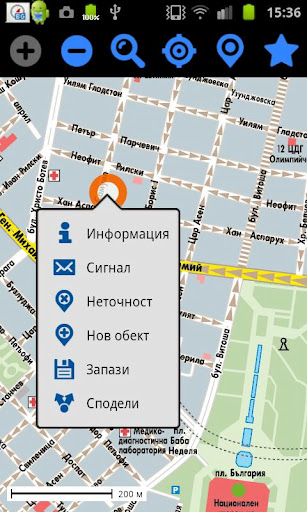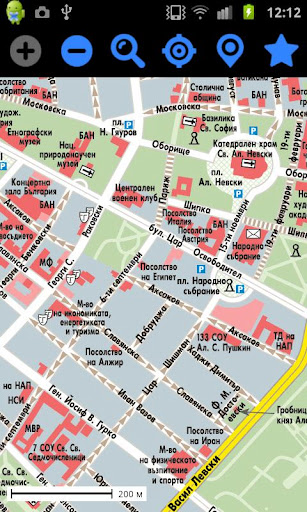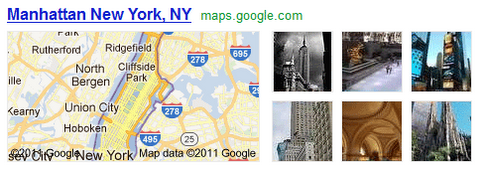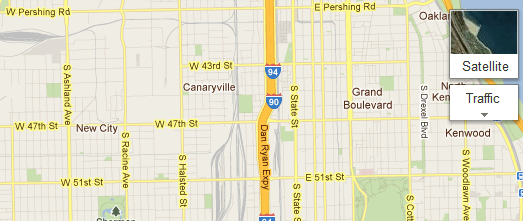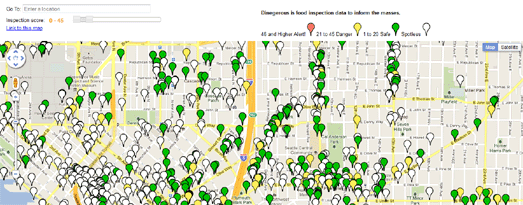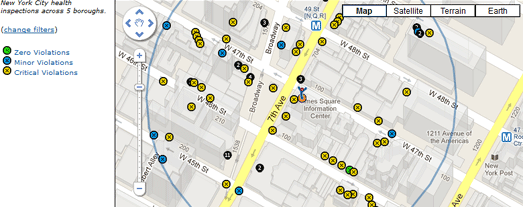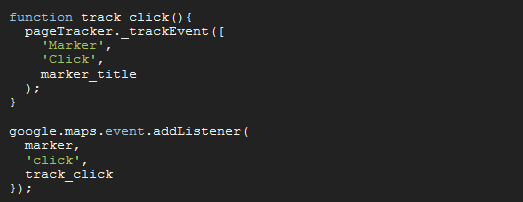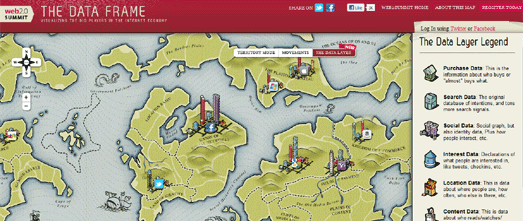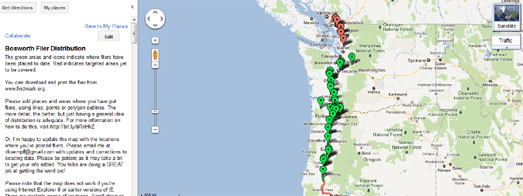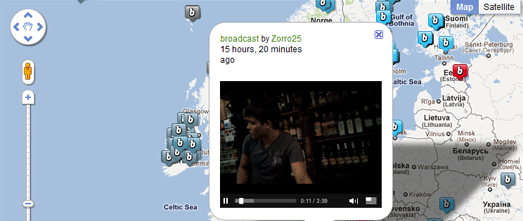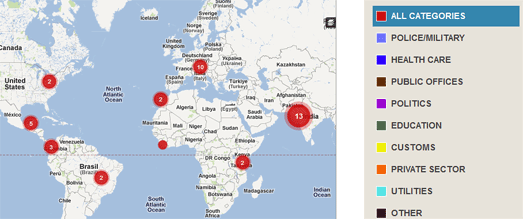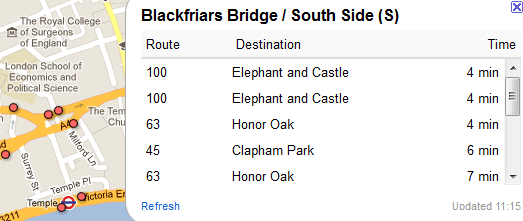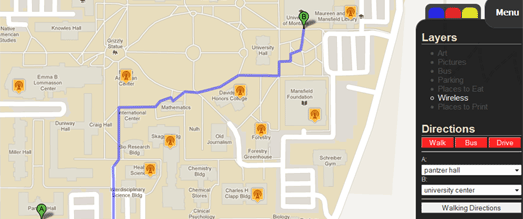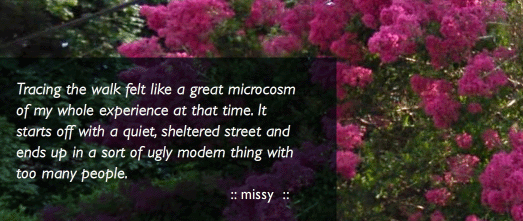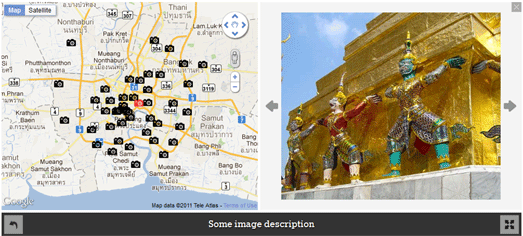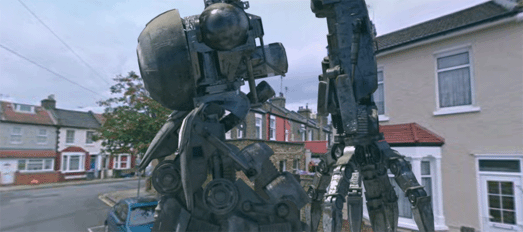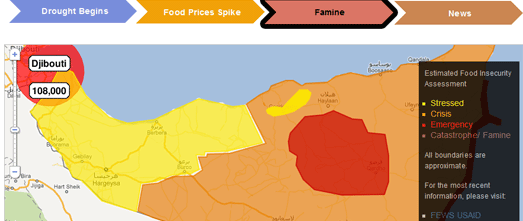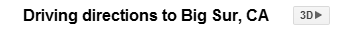Излезе БГмапс за Андроид – бета!
С BGmaps за Android лесно и удобно ползватe карти на България и всички български градове.
С BGmaps можете:
– да търсите адреси в градовете и местоположение на други населени места;
– бързо да въведете адрес с подсказка (autocomplete);
– да видите къде сте върху картата (с включен GPS и/ли безжична мрежа);
– да откриете полезни обекти – заведения, банкомати, спирки, болници, училища, институции,
офиси на компании и др.;
– да добавяте обекти върху картата, които да се показват на всички потребители, както в
BGmaps за Android, така и в www.bgmaps.com.
В раздел «Моите места» може да записвате избрани точки на картата, които да ползвате лично
или да споделите с другите през Facebook, мейл и др.
В раздел «Моят град» може да изпратите до Вашата община съобщения за проблеми и
нередности. Може да видите и всички съобщения от общината и изпратените сигнали до нея.
BGmaps за Android изисква регистрация чрез имейл адрес или Facebook. Регистрацията
позволява да ползвате «Моите места», «Моят град» и да въвеждате нови публични обекти в
BGmaps.
BGmaps за Android изисква връзка с интернет. За да пести трафик запазва видяните карти.
BGmaps за Android изисква налична SD карта.
Ключови думи: България, карта, карти, улица,адрес, квартал, град, село, курорт, bulgaria
The application is in Bulgarian language only.
Key words: Bulgaria, map, maps, street, address
KW: София, Пловдив, Варна, Бургас, Русе, Стара Загора
Айтос, Аксаково, Алфатар, Антоново, Априлци, Ардино, Асеновград, Ахелой, Ахтопол, Балчи,
Банкя, Банско, Баня, Батак, Батановци, Белене, Белица, Белово, Белоградчик, Белослав,
Берковица, Благоевград, Бобов дол, Бобошево, Божурище, Бойчиновци, Болярово, Борово,
Ботевград, Брацигово, Брегово, Брезник, Брезово, Брусарци, Бухово, Българово, Бяла,
Бяла, Бяла Слатина, Бяла черква, Велики Преслав, Велико Търново, Велинград, Ветово,
Ветрен, Видин, Враца, Вълчедръм, Вълчи дол, Върбица, Вършец, Габрово, Генерал Тошево,
Главиница, Глоджево, Годеч, Горна Оряховица, Гоце Делчев, Грамада, Гулянци, Гурково,
Гълъбово, Две могили, Дебелец, Девин, Девня, Джебел, Димитровград, Димово, Добринище,
Добрич, Долна Митрополия, Долна Оряховица, Долна баня, Долни Дъбник, Долни чифлик,
Доспат, Драгоман, Дряново, Дулово, Дунавци, Дупница, Дългопол, Елена, Елин Пелин,
Елхово, Етрополе, Завет, Земен, Златарица, Златица, Златоград, Ивайловград, Игнатиево,
Искър, Исперих, Ихтиман, Каблешково, Каварна, Казанлък, Калофер, Камено, Каолиново,
Карлово, Карнобат, Каспичан, Кермен, Килифарево, Китен, Клисура, Кнежа, Козлодуй, Койнаре,
Копривщица, Костандово, Костенец, Костинброд, Котел, Кочериново, Кресна, Криводол, Кричим,
Крумовград, Крън, Кубрат, Куклен, Кула, Кърджали, Кюстендил, Левски, Летница, Ловеч,
Лозница, Лом, Луковит, Лъки, Любимец, Лясковец, Мадан, Маджарово, Малко Търново, Мартен,
Мездра, Мелник, Меричлери, Мизия, Момин проход, Момчилград, Монтана, Мъглиж, Неделино,
Несебър, Николаево, Никопол, Нова Загора, Нови Искър, Нови пазар, Обзор, Омуртаг, Опака,
Оряхово, Павел баня, Павликени, Пазарджик, Панагюрище, Перник, Перущица, Петрич,
Пещера, Пирдоп, Плачковци, Плевен, Плиска, Полски Тръмбеш, Поморие, Попово, Пордим,
Правец, Приморско, Провадия, Първомай, Раднево, Радомир, Разград, Разлог, Ракитово,
Раковски, Рила, Роман, Рудозем, Садово, Самоков, Сандански, Сапарева баня, Свети Влас,
Свиленград, Свищов, Своге, Севлиево, Сеново, Септември, Силистра, Симеоновград, Симитли,
Славяново, Сливен, Сливница, Сливо поле, Смолян, Смядово, Созопол, Сопот, Средец,
Стамболийски, Стражица, Стралджа, Стрелча, Суворово, Сунгурларе, Сухиндол, Съединение,
Сърница, Твърдица, Тервел, Тетевен, Тополовград, Троян, Трън, Тръстеник, Трявна, Тутракан,
Търговище, Угърчин, Хаджидимово, Харманли, Хасково, Хисаря, Цар Калоян, Царево,
Чепеларе, Червен бряг, Черноморец, Чипровци, Чирпан, Шабла, Шивачево, Шипка, Шумен,
Ябланица, Якоруда, Ямбол.
.