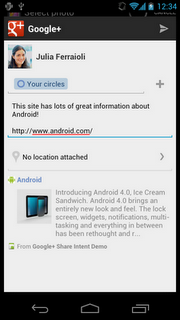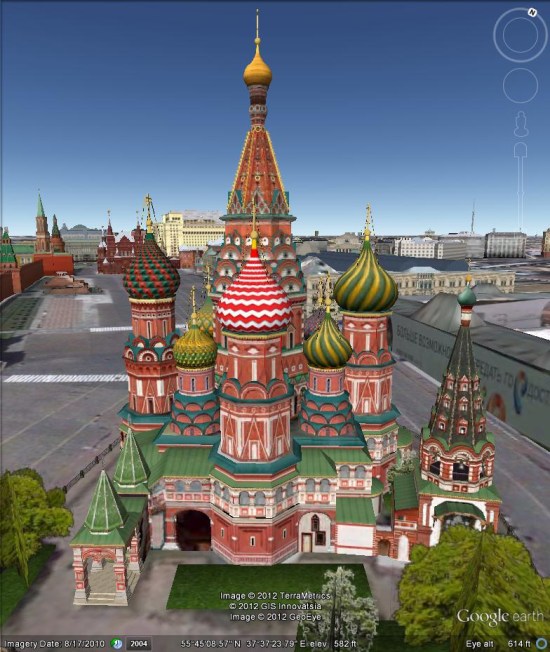Over the next few weeks, the earth will be seeing a series of unique celestial events. Tomorrow many of us we will be able to see a a solar eclipse, June 4 will feature a lunar eclipse, and June 6 is the Transit of Venus. As you might expect, there are great Google Earth tools to help you make the most of all three events.
For the solar eclipse, the eclipse viewer from HeyWhatsThat.com![]() is a great way to see where the best locations for the viewing the eclipse are located.
is a great way to see where the best locations for the viewing the eclipse are located.
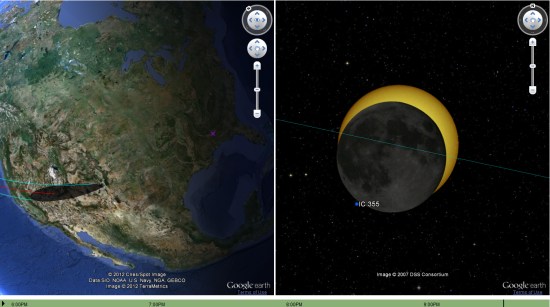
You can use the dropdown box in the lower right corner of the site to view other simulations, both past and future. You can learn more about the features available on their site by reading this text file.
Another great resource for this eclipse is Xavier Jubier’s map.
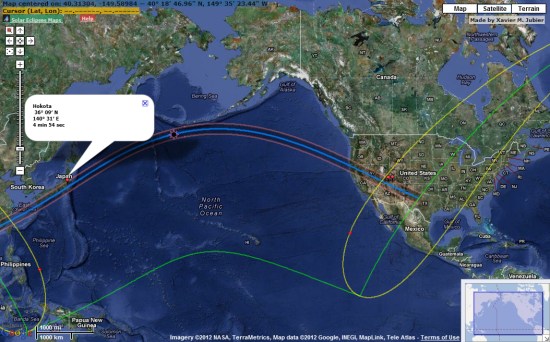
In addition to this eclipse, he has an extensive collection of data from other eclipses from 1961 through 2039 available to view.