The feature was not made generally accessible to most retailers. At the time I inquired of Google when it would be available more widely and if it was free or paid. Google provided their all to frequent “We’ll let you know if and when we have more details to share” response.
Well I managed to uncover some additional Mobile Check-Ins details in this recent Google Places Help Page:
Coupons: Mobile Check-in Offers
When users for businesses using Google for mobile devices, they’ll be able to access your Google Places Offer on their phone. You can also offer special deals to visitors if they check in online when they visit your business. Instead of printing out a paper coupon, customers can simply bring in their mobile device to redeem the offer — which means it’s a great and simple way to save trees, too!
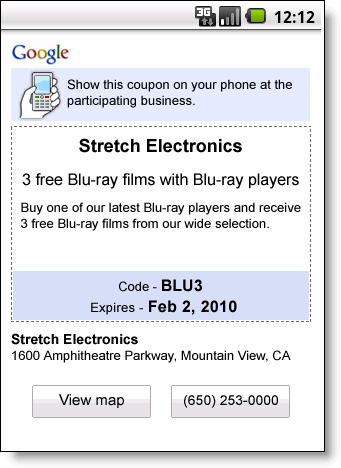
Create a Mobile Check-in Offer
All Google Places offers are created in both mobile and desktop formats, so all you have to do is create an offer. If you’d like to offer a check-in option, simply select the appropriate type of customer in the “Target customers” field when you create the offer.
Turn Off a Mobile Check-in Offer
If you don’t want to distribute your offers via mobile phones, you can turn off the mobile feature by following the instructions below:
- Click Offers at the top of your Google Places account.
- Click Edit next to the offer on the dashboard to edit an existing offer.
- Deactivate the mobile phone format by un-checking the mobile coupon box.

