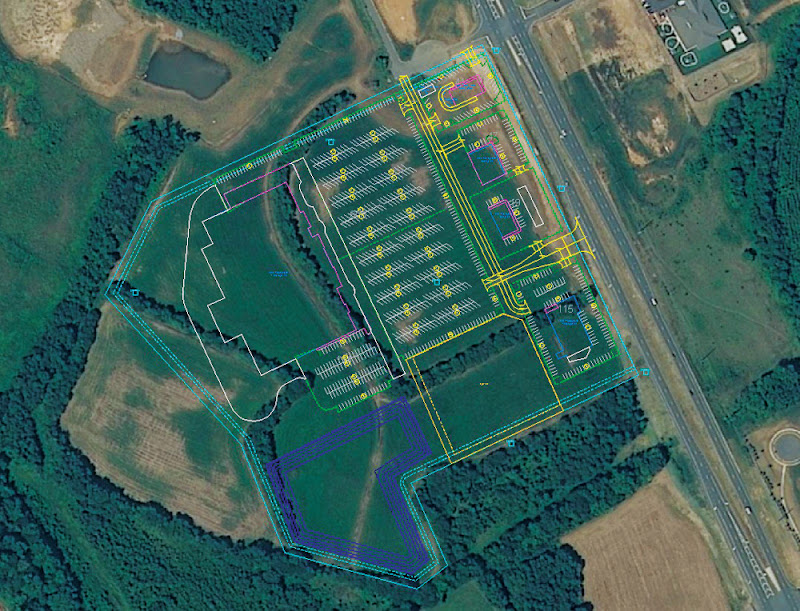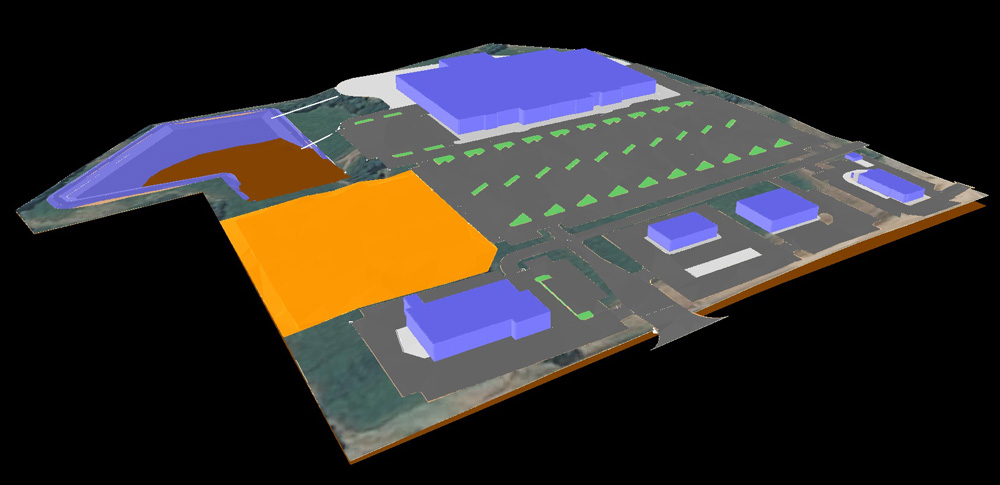With Halloween just a few weeks away, nerds here in the Google Boulder office are in a tizzy about their costumes. We take this particular holiday very seriously.
 A haunted house I modeled years ago, with two pumpkins by IDW. He modeled them for SketchUp Island’s Pumpkin Patch collection on the 3D Warehouse.
A haunted house I modeled years ago, with two pumpkins by IDW. He modeled them for SketchUp Island’s Pumpkin Patch collection on the 3D Warehouse.
This year, we thought it might be fun to host a SketchUp Halloween Challenge for folks who are looking for something to do in their spare time. The nitty gritty:
Categories
There are two: Use SketchUp to model either a jack-o’-lantern or a haunted house. Or both.
How to submit an entry
- Upload your model to the 3D Warehouse and make sure it’s publicly-downloadable.
- Upload between two and ten images of your model to a public photo sharing site like Picasaweb. You can use any photo sharing site you like, but make sure your images are grouped into an album by themselves. Images should be at least 1000 pixels wide or tall, depending on their orientation.
- Fill out the Challenge Submission Form, including links to both your model on the 3D Warehouse and your album of online images.
Judging
On Friday, October 28th, a group of us from the SketchUp team will get together to review the entries. We’ll be looking mostly at the images you submit; models will be examined when we’re picking the top three entries in each category. For an idea of what we’ll be looking for, consider these points:
- Displays of SketchUp expertise are always impressive.
- Anything that makes us say (out loud) “How’d he/she DO that?!!” is worth extra points.
- We don’t want to see anything you wouldn’t show your grandma or your kids.
- Beverages will almost certainly be involved in the judging process.
Multiple Entries
Submit as many models as you like, but fill out a separate entry form for each one. The more the ghastlier!
Rendering Rules
You can (if you like) include photo-rendered images of your model with the images you submit. You have to have at least one unrendered image, though; we’d like to see your work in its purest, SketchUp-only state.
Deadline
The deadline for submissions is 11:59 PM PST on Thursday, October 27th 2011.
Prizes
For fun little modeling challenges like this one, we prefer to keep things simple. Instead of prizes, we’ll publish our favorite entries right here on this blog, on October 31st. The best three models from each of the two categories (pumpkins and houses) will be featured in the November edition of the SketchUpdate newsletter, which goes to millions of people around the world.
Why no fancier prizes? When companies host big, international competitions, it takes months for their lawyers to figure everything out. On top of that, people from certain places (like Quebec and Brazil) end up being excluded because of specific laws that apply only to them. Ugh.
Other Stuff
If you’d like a blank pumpkin to start with, this collection contains a few. Other questions about the Challenge? Please ask ‘em in the Comments for this post.