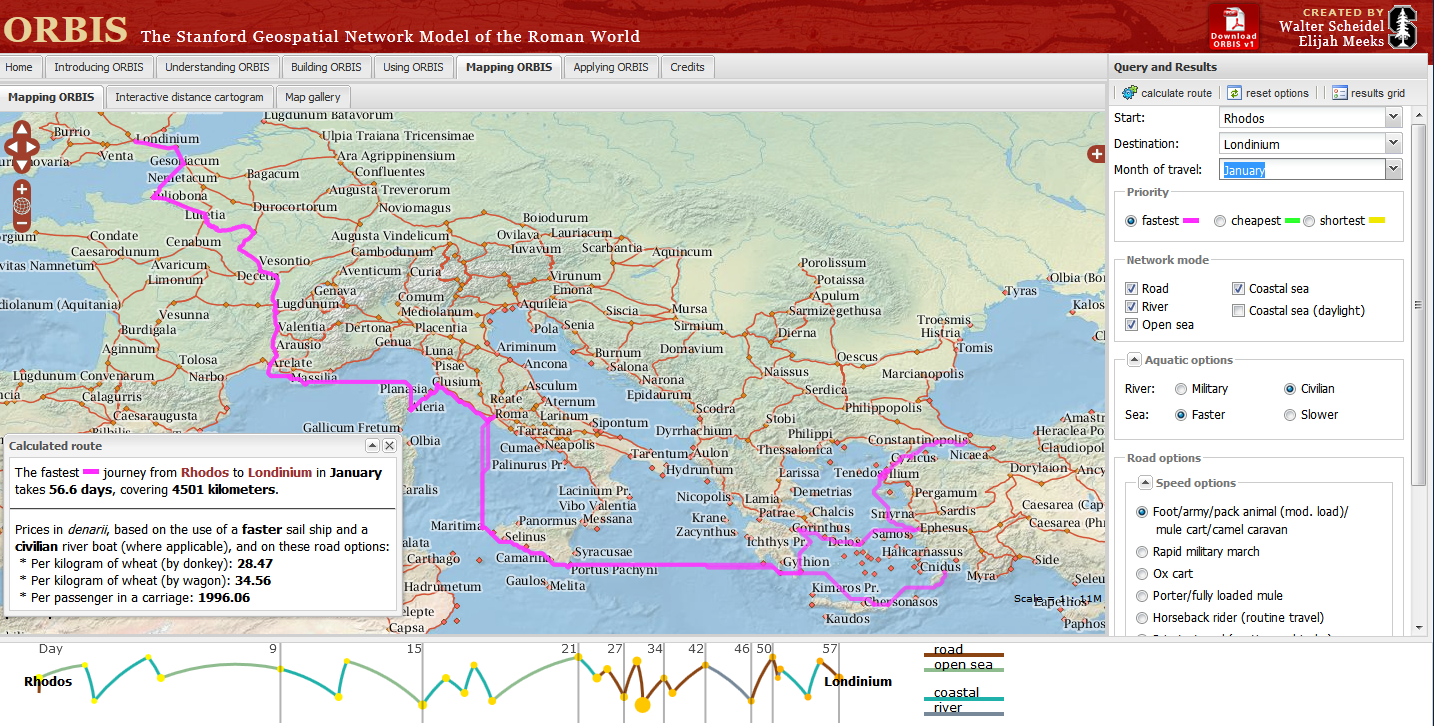Google rolled out a very slick update to their iPhone App several days ago. Its fast and essentially makes Place page content almost instantly available. Google apparently upgraded the iPhone Safari app at the same and provided a similarly fast access to the Places data.
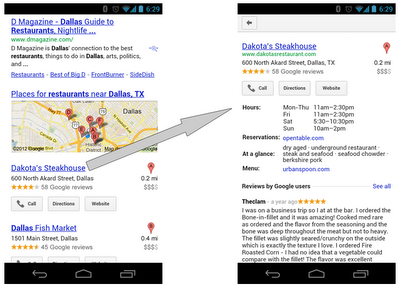
Unfortunately as you can see in the Google screen shot above, in the app, in Safari search and on some Androids, the button to review a business is missing in action. Google has indicated that they are aware of the bug and are working on a fix.
In the meantime if you are using an iPad or mobile devices to access your Places page so that client can leave reviews you are in a bit of a sticky wicket. There are two work arounds until Google fixes the issue.
To get to a page that will give users the review button you can create a url like this that will work on an iPhone or iPad:
https://maps.google.com/maps/place?hl=en&georestrict=input_srcid:b041566bdd3e5aca
To generate the URL with the srcid code go into the dashboard and click on View and it will generate the URL.
Another tactic is to take the regular cid link and add the “open review box” code (&dtab=2&action=openratings) to the end of the standard Place page link:
https://maps.google.com/maps/place?cid=3291747407840809159&dtab=2&action=openratings
This URL will take the iPhone or iPad directly to the mobile review form rather than stopping at the Places page which might be a better solution anyways.