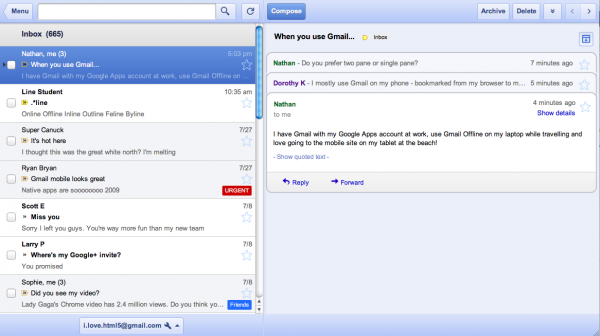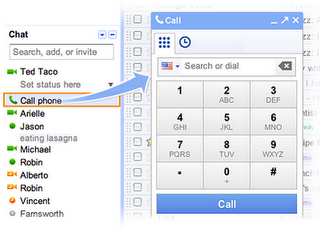In June Google launched the +1 button for websites, making it easier to recommend content across the web. In July, the +1 button crossed 2 billion daily views, and we also made it a lot faster. Today the +1 button appears on more than a million sites, with over 4 billion daily views, and we’re extremely excited about this momentum.
It’s just the beginning, however, and today we’re launching two more features that make +1 buttons more useful for users and publishers alike.
Sharing with your circles on Google+
Clicking the +1 button is a great way to highlight content for others when they search on Google. But sometimes you want to start a conversation right away—at least with certain groups of friends. So beginning today, we’re making it easy for Google+ users to share webpages with their circles, directly from the +1 button. Just +1 a page as usual and look for the new “Share on Google+” option. From there you can comment, choose a circle and share.
+Snippets
When you share content from the +1 button, you’ll notice that we automatically include a link, an image and a description in the sharebox. We call these “+snippets,” and they’re a great way to jumpstart conversations with the people you care about.
Of course: publishers can benefit from +snippets as well. With just a few changes to their webpages, publishers can actually customize their +snippets and encourage more sharing of their content on Google+. More details are available on the Google Webmaster blog.
We’re rolling out sharing and +snippets globally over the next week, but if you’d like to try the new +1 button now, you can join our Google+ Platform Preview. Once you’re part of the Preview, just visit a site with the +1 button (like Rotten Tomatoes) and +1 the page. Thanks for all of your feedback so far, and stay tuned for more features in the weeks and months ahead!