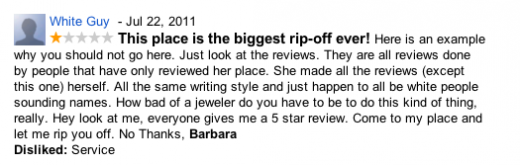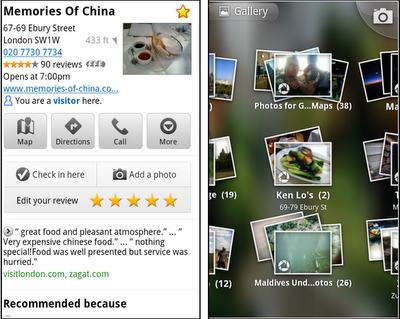Google Maps API Premier has powered many business-based mapping applications. Now with v3, Google Maps API Premier allows you to build applications for the desktop or for mobile phones.
If You are Hit by Competitor Spam Review
Barbara Oliver & Co. Jewelry’s Google Place page was hit with what appears to be a competitor spam review. The review is rather bizarre with racial innuendo and unfounded accusations. It would appear that the reviewer had not ever visited the store.
The timing of the spam review is interesting. There have previously been review complaints against other businesses in her market for having posted their own fake reviews. With Google no longer counting 3rd party reviews as of July 21st, there was a radical shift in the number of counted reviews showing for businesses that were returned in key searches in the market. Barbara fared well with the new review count totals while others in the market did not. Whether these facts are related to the spam review is unclear but I thought they added context and certainly raised suspicions.
The review is in technical violation of Google’s review guidelines although it is not at all obvious that it will be taken down by Google or if they will take it down, when. And like all reviews of this type, it points to a process failure in how Google handles review take down requests by SMBs.
Because of Barbara’s many positive reviews it had no impact on her star rating. Fortunately the best of all possible events occurred when a client responded to the bogus review directly and came to Barbara’s defense and another review was posted pushing the spam review down the page. It certainly points to the benefits of having happy clients speaking on your behalf in the on-line conversation.
I have been of two minds in regards to an owner response and have more questions than answers at this point. Would the review be somehow legitimized by any response? Would it bring unwarranted attention to it? Can a response be written, focused on future customers, that would stand the business and Barbara in good stead? Or is steady at the helm, garner new customer reviews the overall best, singular tactic? Barbara of course was calling for blood but was willing to take my advice and she recognized the power of having her customers speak on her behalf once that occurred.
The question at hand that I would like help answering: Should Barbara provide an owner response? If so why and what should the response look like? And if not why not?
P.S. a few simple Google Places Reputation management tips:
– With the new Places layout on the desktop, Offers (aka coupons) push reviews below the fold on both the desktop and mobile.
– The Share an Update (available from the analytics view) also pushes reviews down the page albeit not as much as a coupon
– Also if a previous reviewer simply edits/re-saves their review it will ascend to the top of the list pushing more recent reviews down.
The new Google Maps 5.8 for Android changes
Yestarday, Google Maps 5.8 for Android improves Places and Latitude with:
- Upload photos for a Place
- My Places as a simple way to manage the Places you’ve starred and recently viewed
- Descriptive terms for Places in search results
- Add a new Place on-the-go when checking in
Photo upload for a Place
When deciding on a place to go, people often want to know what a place looks like in addition to seeing ratings and reviews. You can now contribute photos to help others get a sense of places. You can now attach your photos to Places, and yours may even become the profile picture for that page. If you want to view or delete any photos you’ve contributed to Places, you can manage uploaded photos in the “Photos for Google Maps” album on your Picasa account.
Left: Uploading pictures to a place. Right: Photos in Android Gallery
My Places and descriptive terms for mobile
In June we announced descriptive terms and ‘My Places’ for the desktop. Both these features are now in Google Maps for mobile. Descriptive terms appear in search results for Places to inform you what businesses are ‘known for,’ such as their ‘eggs benedict’ or being ‘worth the wait.’
Also, My Places for mobile provides quick access to starred and recent Place pages you’ve looked at. You can access My Places by pressing your phone’s menu button while in Google Maps.
Add a new Place ‘on-the-go’ for check-ins
If you’re out and about and want to check in, we want to make sure you can quickly add a new Place to check into if one isn’t available. This might happen for new businesses or those that haven’t set up a Place page yet. For example, let’s say you’re at Xoogle Xtreme Sports, a new sports shop in your neighborhood. You go to check in but don’t see Xoogle in the list of places to check into and when you do a search still nothing comes up.
To solve this, you’ll now see an “Add place” option at the bottom of suggested places. Select that option, and you’ll be prompted to confirm the name and location of the new place. Then a brand new place is added (and you’re checked in). This place will be available for you and others to check into from Latitude, but will not appear as a search result in Google Maps or Google Places.
We’ve also added ‘Bigger text’ to our experimental Labs features and ‘Download map area’ has been renamed ‘Pre-cache map area.’
To start using Google Maps 5.8 for Android, download the update here. This update requires an Android OS 2.1+ device and can be used anywhere Google Maps is currently available. Learn more in our help center.