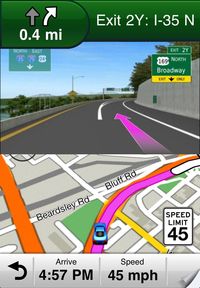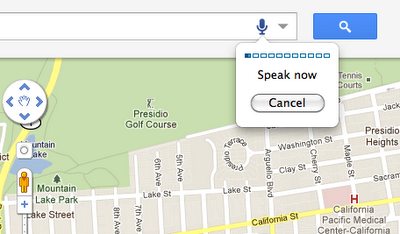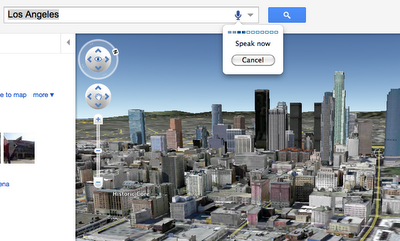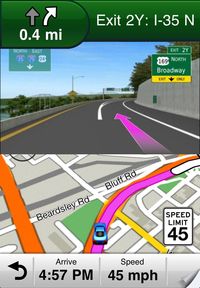

Rounding out Garmin’s diverse range of guidance options, our new StreetPilot onDemand app provides iPhone users convenient navigation for walking or driving when they need it, with an initial 99-cent download that includes 30 days of premium features. It is the first iPhone navigation app to include multimodal pedestrian routing, with bus and train transit schedules in many major cities. Additional premium features include spoken turn-by-turn guidance with street names, representation of 3D buildings and landmarks, traffic rerouting, photoReal Junction View and Google Local Search, among many others.
“Our new StreetPilot onDemand app is the perfect solution for anyone who occasionally needs navigation but still is looking for a premium experience and precise directions. There is nothing comparable in the App Store today,” said Dan Bartel, Garmin’s vice president of worldwide sales.
“By including multimodal pedestrian routing,” Bartel continued, “our new app is especially helpful for users in urban areas. The app seamlessly provides directions in the car and integrates public transportation when getting directions by foot.”


With the new multimodal pedestrian routing offered in StreetPilot onDemand, users can choose to integrate public transportation into their route. It is the first turn-by-turn iPhone navigation app that integrates train or bus schedules in the cities in which this service is available. Users can navigate to a destination from their current position (or set a different starting location), and the app provides turn-by-turn directions including a detailed itinerary of transit stops and instructions for walking to and from a bus or train stop. Beautifully rendered 3D buildings and landmarks make it even easier for pedestrians to find their destination.
The app also is a comprehensive driving assistant that integrates many of the signature features for which Garmin is known. This includes spoken turn-by-turn directions, photoReal junction views that show a realistic depiction of the junction as well as lane guidance and real-time traffic information that automatically routes drivers around gridlock. Users can easily find points of interest using Garmin’s extensive database or Google Local Search. A new functionality suggests points of interest based on the users search history to provide faster and more relevant search results. The app also warns drivers when exceeding the speed limit and even provides an overview of the weather conditions at the destination, complete with a five day forecast.

The Garmin StreetPilot onDemand app integrates an extremely easy to use interface that is customized for the iPhone. It stores the maps and points of interest in the cloud, so they are always up-to-date. The comprehensive map options allow users to easily enable or disable features displayed on the map such as traffic information, 3D buildings and landmarks or points of interest.
Garmin StreetPilot onDemand is available in the App Store on iPhone or atwww.apple.com/appstore for $.99 and includes turn-by-turn, voice prompted navigation and traffic rerouting for 30 days in the United States and Canada. Users can extend this initial period by subscribing on a monthly ($2.99) or annual ($29.99) basis. Garmin offers a special introductory price of $19.99 for the yearly subscription from August 31, 2011, to September 14, 2011. Even without a subscription, users can still view maps, lookup points of interest and create routes. A subscription is required for turn-by-turn voice guidance with automatic off-route recalculation, real-time traffic information and multimodal pedestrian routing.
StreetPilot onDemand complements Garmin’s other newly announced automotive innovations that guarantee industry-leading navigation for every kind of driver and traveler. For a dedicated device that’s built to navigate with ease and efficiency, the recently announced 2012 nüvi® line adds robust features to Garmin’s flagship product line at affordable pricing (details at www.garmin.com/move). For iPhone users who want the nüvi experience, Garmin’s StreetPilot Onboard app dodges many of the pitfalls of other smartphone options. And for customers seeking in-dash guidance with the intuitive interface of a nüvi, Garmin is growing its OEM presence and building automaker partnerships to offer the most effective solutions.