Last month, Google lost one of their own when Andria Ruben McCool passed away unexpectedly. Andria was around since the Keyhole days of Google Earth, and she was a a driving force behind the impressive “Crisis in Darfur” layer that Google introduced in 2007.
As a sharp-eyed GEB reader discovered recently, Google has built a simple in-Earth memorial to Andria in the form of a labeled body of water, as shown here:
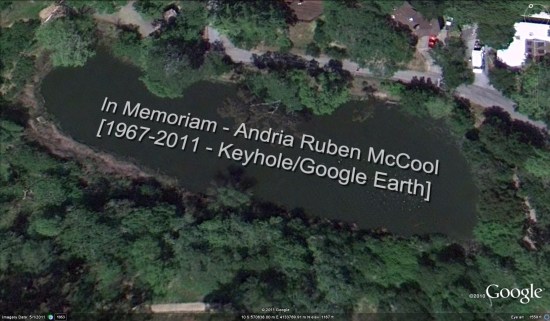
You’ll need to make sure to have “Water Bodies” checked inside of your layers section (Borders and Labels –> Labels) to see the text. Here is a KMZ file![]() to fly you to the exact location.
to fly you to the exact location.
It’s nice to see Google honor her life like this, even if it’s a very small token. As far as I know, this the first memorial of this kind in Google Earth.