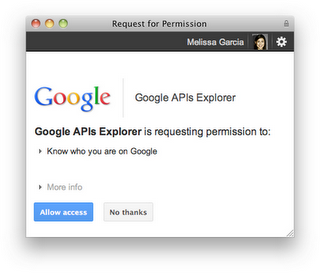Keeping you connected and on the right track is what today’s announcement of the launch of Smartphone Link, the first Android app to provide live services to personal navigation devices (PNDs) is all about. Smartphone Link creates a seamless navigation experience between any Bluetooth® enabled 2012 Garmin nüvi and an AndroidTM smartphone allowing them to communicate and share data. Among other functionalities, the app lets nüvi users add live services, such as traffic information, traffic camera images, weather and fuel prices to their navigation device, utilizing the smartphone’s mobile data plan. Garmin Smartphone Link is available at no cost in the Android Market and includes several free live services as well as premium content available through subscriptions.
“Garmin Smartphone Link solves the problem of having to pay for an extra data plan to use live services on a PND by utilizing the existing connection of a smartphone,” said Dan Bartel, Garmin’s vice president of worldwide sales. “It is a great example of how smartphone apps can complement navigation devices, which offer key benefits such as bigger screens and better GPS reception.”
Free connected services include live weather information and myGarmin™ messaging, which provides update notifications and special offers from Garmin. Premium Live Services include the following:
Live Traffic ($19.99 per year): Garmin Live Traffic provides the best-in-class real-time information to help users navigate in and around congestion. Live Traffic is updated every two minutes and receives more than 1,000 messages every update cycle, including details of traffic incidents, road conditions and del ays. It covers major highways, interstates and main roads.
photoL ive traffic cameras ($9.99 per year): This functionality is an addition to Garmin’s Live Traffic feature and provides drivers the ability to literally see traffic conditions ahead of time. It lets users easily look up real-time photos from traffic cameras to get a glance at traffic and weather conditions. Included are more than 10,000 traffic cameras across the U.S. and Canada that send images every couple of minutes.
Fuel Prices ($9.99 per year): Users can find the best prices for any grade of fuel in their area by tapping the screen and selecting a station.
Advanced Weather ($4.99 per year): Get current and 5-day forecasts tailored for major cities in the U.S. and Canada. In addition to what the free weather service provides, Advanced Weather also allows users to receive severe weather alerts and view animated radar images on a map. Colors distinguish types of precipitation such as rain, snow and ice, to help you avoid bad driving conditions.
In addition to using Garmin Live Services, Smartphone Link allows the Garmin GPS to share its favorite locations with the phone. And better yet, the app can help users find their way from a parking spot to their destination and back by displaying both on a map.
Garmin Smartphone Link works with all Bluetooth enabled 2012 Garmin PNDs, the nüvi 2475LT, 2495LMT, 2595LMT, 3490LMT and the all-new 3590LMT, the company’s most feature-packed 5” navigator. All of these models require a software update, except the nüvi 3590LMT. Garmin Smartphone Link is available from the Android Market at no cost. To learn more, go to http://sites.garmin.com/smartphonelink.