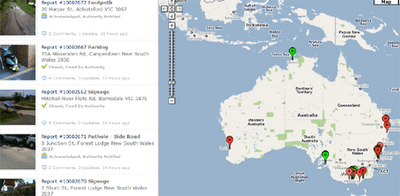The first is called ‘Touring to Australia’ and is essentially free online trip and itinerary planner. It allows you to find places to stay and things to do and see on your trip. Just choose your destination and then select from a number of categories of markers to view on the map. You can select from accommodation, excursions, rental services, places of interest and activities. Whilst browsing the map you can add individual hotels and points of interest to your itinerary. Great tool for planning your next trip, business or private.
The second one is called ‘Neet Street’ and is a tool for reporting community problems which are then passed on to the appropriate authorities. Using Neat Streets you can report road obstructions, vandalism, potholes, fallen trees, abandoned trolleys, litter, and graffiti. You can download a Neat Streets application for the iPhone, Blackberry, and Android based phones. With the apps you can take pictures and submit community problems directly from your smartphone. The latest submitted photos and problems are displayed on a Google Map on the Neat Streets website home page. Neat Streets automatically forwards the reports to the appropriate authority based on the GPS location.